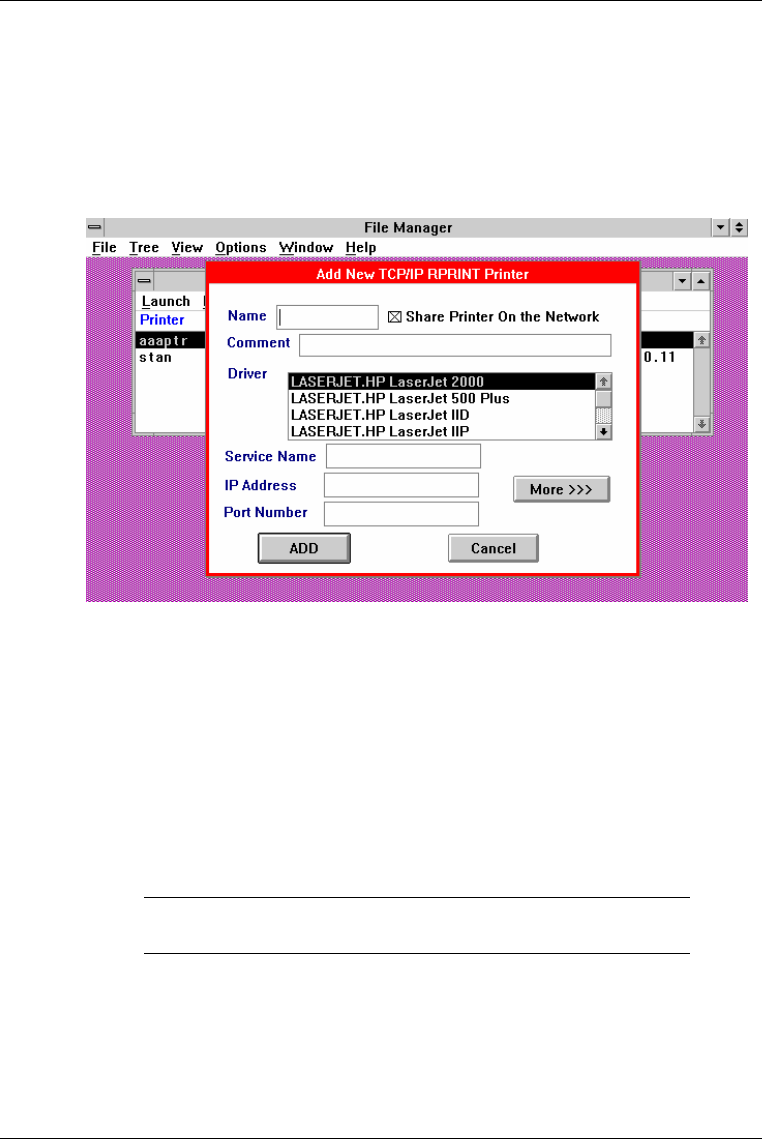
7-6 Chapter 7
5) Choose either TCP/IP or NETBIOS.
Continue installation by referring to either the following TCP/IP or the
NetBios section.
TCP/IP Protocol
From the ADD NEW TCP/IP RPRINT PRINTER window:
Figure 7-4: ADD NEW TCP/IP RPRINT PRINTER WINDOW
1) Enter Name.
Enter at least 8 characters to name an OS/2 printer and the default OS/2
print queue.
2) Select
SHARE PRINTER ON NETWORK.
Selecting this option permits automatic sharing of the printer on the
network.
NOTE: This option is enabled by default and only works if
logged on as admin.


















