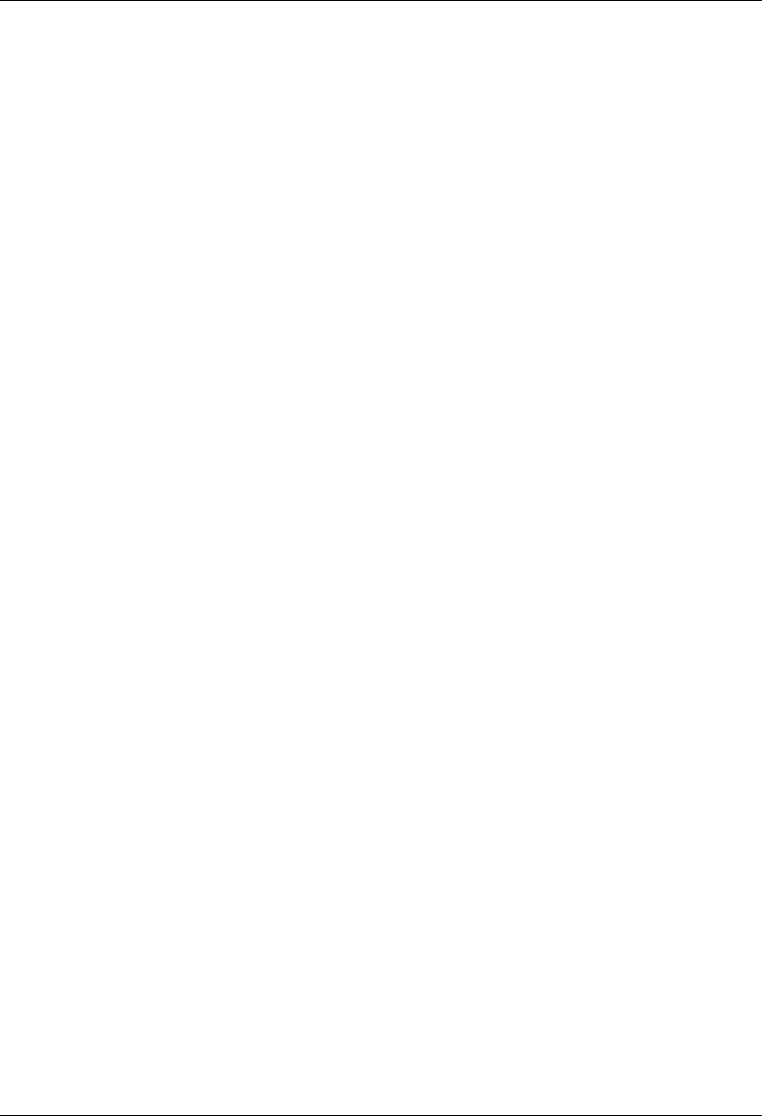
4-18 Chapter 4
4) Add the server’s node_name to the /etc/hosts file.
For example:
> #IP_address node_name
IP_address The printer server IP address in decimal dot
notation.
node_name The same entered in the /etc/printcap file in step 2.
5) To start the printer queue:
>
#lpc start printer_name
printer_name The remote printer queue name.
6) Enter:
>
#lpr -Pprinter_name file_name
printer_name The remote printer queue name.
file_name Any text file name.
Configure LPD for Non-UNIX Hosts
Many non-
UNIX hosts using TCP/IP support printing through the LPD
protocol. Refer to the host’s
TCP/IP documentation to configure printers
using
LPD. Information needed to configure the printer server includes:
• The IP address of the printer server
• The remote queue (printer) name
• TEXT and PASSTHRU as the printer server’s default queue names
• Either default TCP or acceptable TCP ports depend upon host
environment requirements.


















