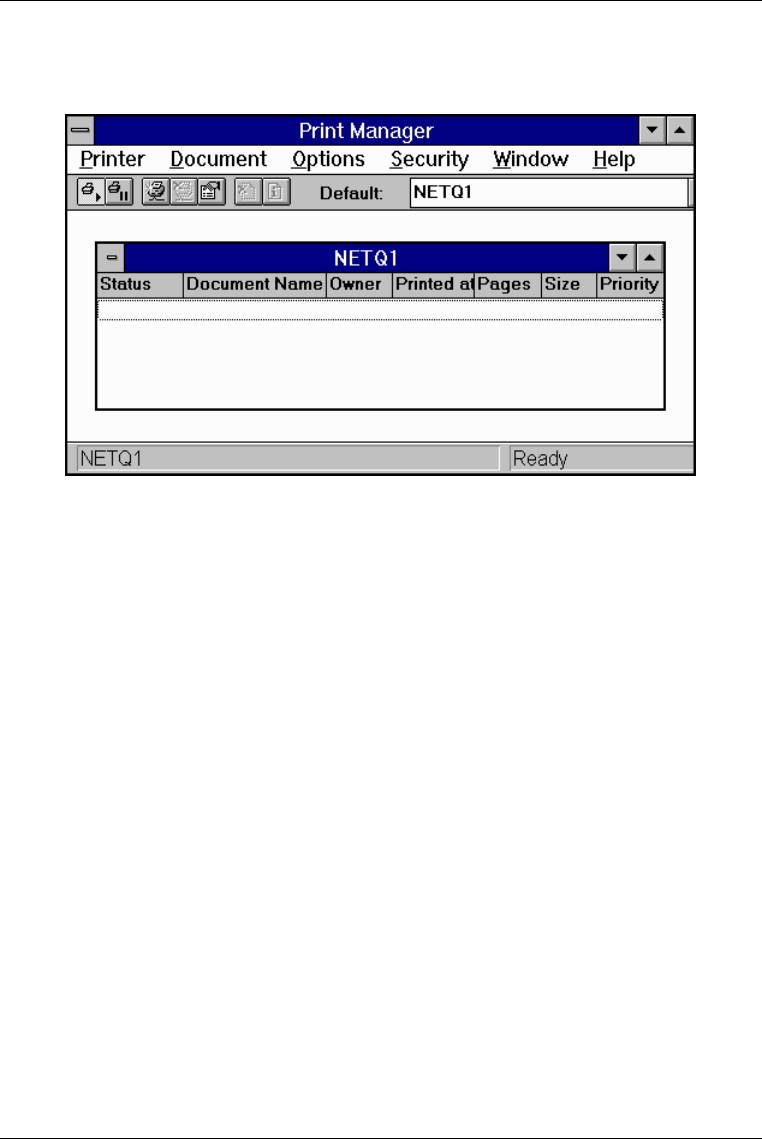
9-10 Chapter 9
In PRINT MANAGER, the printer name specified in the CREATE PRINTER
dialog box appears in the title bar of the printer’s window, as shown:
Figure 9-5: Print Manager
For computers configured with Microsoft Network Client version 2.0 for
MS-DOS, users see only the shared name, not the printer name. Users who
connect to this TCP/IP printer can select and print to it from applications.
Users and administrators can use Print Manager to secure and audit the use of
the printer and change its properties.
Use the
LPR connectivity utility at the command prompt to print a file to a
host running an LPD server. The
LPQ diagnostic utility can also be used to
obtain the status of a print queue on a host running the
LPD server. For more
information, see the entries for
LPR and LPQ in the Windows NT System
Guide
.
Printing to Windows NT from UNIX
The LPDSVC service is the server side of TCP/IP printing for UNIX clients.
If any UNIX client on the network wants to print to a printer connected to a
Windows NT computer, this service needs to be running on the Windows NT
computer so it can accept requests from UNIX clients.
The
LPDSVC service supports any print format, including plain-text. It does
not perform any additional processing.


















