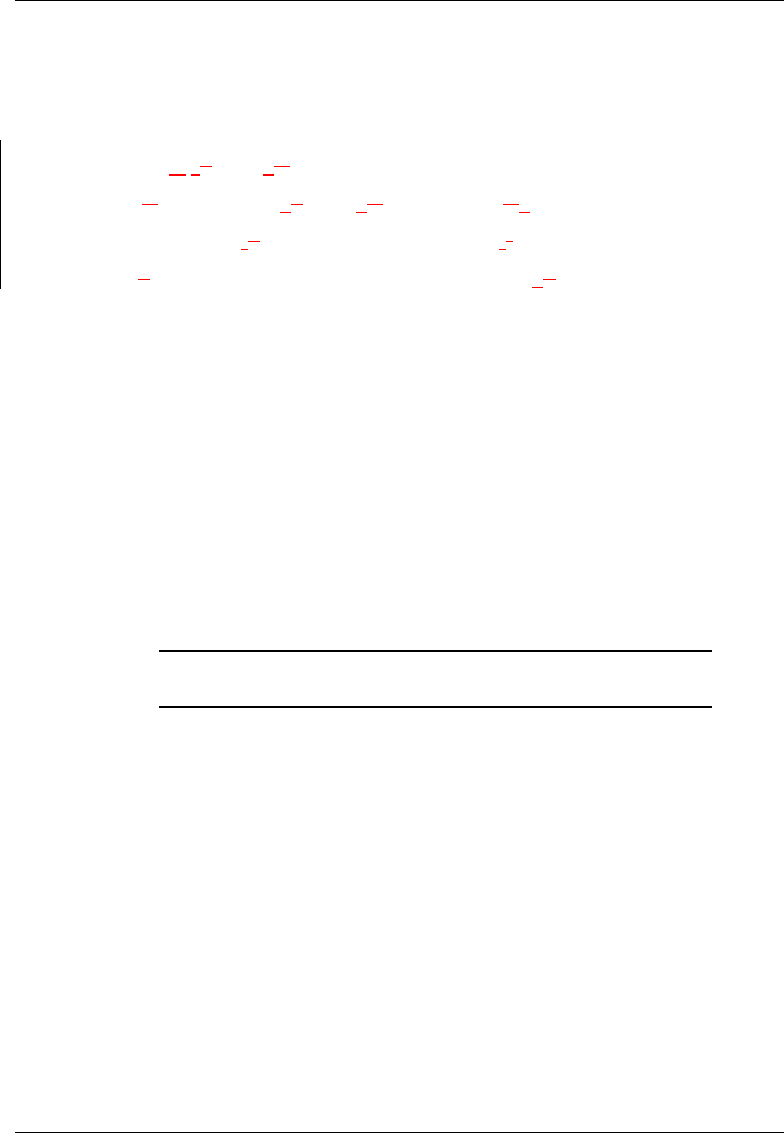
2-32 Chapter 2
Print Test Page
The test page is a helpful tool that can be used to verify the connection
between the printer server and the printer. The test page contains the
following data:
Printer
sServer nName MAC Address
DDefault remote pPrinter nName Node Nname
Hardware & fFirmware revisions NOS iInformation
SSoftware revision Network pProtocols
To print the test page, perform the following steps:
1) Verify the Emulex printer server has power.
2) Verify printer has power and is On-Line.
3) Disconnect power to the printer server.
4) Disconnect LAN cable.
5) Reconnect power to printer server.
6) The printout will occur within 90 seconds.
If no printout occurs, verify all connections and make sure printer shows
power ON, Ready and On-Line.
NOTE: If the printer is PCL or text only, the test printout
may contain PostScript commands.
Print Configuration Parameters
To obtain a printout of configuration parameters, enter this command:
>
Server>> show server config port port_number [ps]
port_number Enter the printer server port number.
ps Puts the output in PostScript format.


















