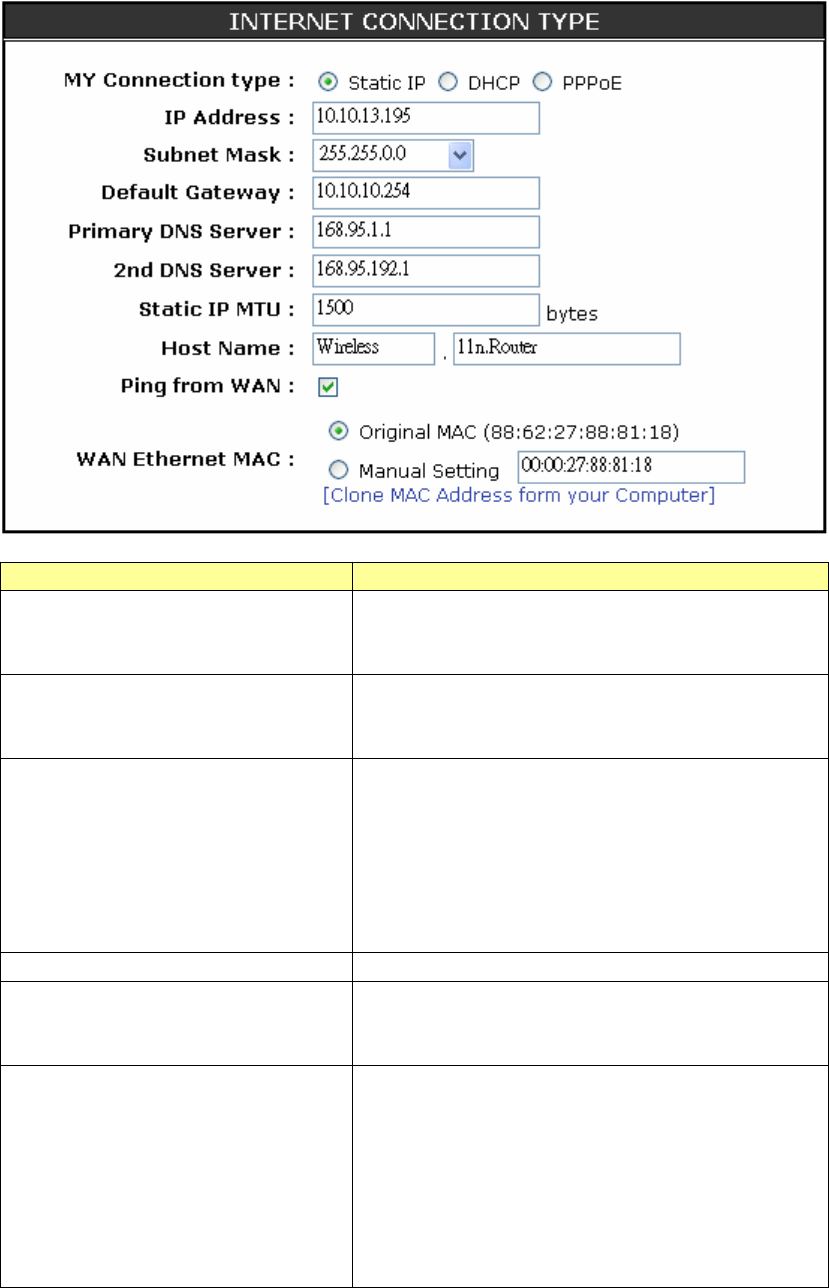
Static IP Mode
Items Information
IP Address, Subnet Mask and
Default Gateway
Fill in the IP address, Subnet Mask and
Default Gateway that provided by your
Internet Service Provider (ISP).
Primary and 2
nd
DNS server
To specify the Domain Name Server (DNS).
Enter the DNS provided by your ISP in 1
st
and 2
nd
server.
Static IP MTU
To enable the Maximum Transmission Unit
of Router setup. Any packet over this
number will be chopped up into suitable
size before sending. Larger number will
enhance the transmission performance.
Enter the MTU number in the blank to set
the limitation (default 1500bytes).
Host Name
Name of this device.
Ping from WAN
Mark the check box to enable others
detecting this device from WAN, and clear
the checkbox to disable.
WAN Ethernet MAC
Select to use the following MAC as the
MAC while serving Internet:
Original MAC: the MAC of the device.
Manual Settings: the MAC of your
computer. Click on the words in the bracket
to clone your computer MAC in the blank.
You can also change the MAC numbers if
you need.
* Please click on the Save Settings button or the Reset Settings button on the above table
to save/reset the configurations.
10


















