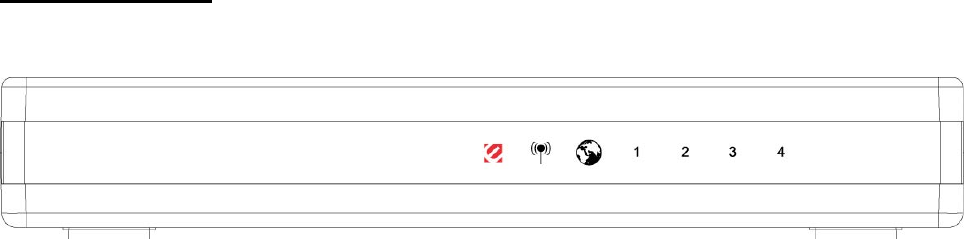
The Front Panel
The front panel of the Wireless Router:
LED Definitions
z Status LED
The LED will be dark for a few seconds when the system is started. After that, the LED
will blink periodically to show the Wireless Router is working normally. If the LED stays
green/dark that means the system failed, you need to contact your agent or try to
reboot the system.
z WLAN LED
I. When Wireless AP is ready for data transmitting and receiving, it is steady green.
II. When the data is transmitting or receiving, it is blinking green.
z LAN LEDs
Every port has an Act/Link LED. Steady green (link state) indicates that the port has
good linkage to its associated devices. Flashing green indicates that the port is
receiving or transmitting data between its associated devices.
z WAN LED
The LED stays light (green) means the WAN port has good linkage to its associated
devices.
The LED will blink green when there is traffic transverse the port.
z Setup Button
We provide this setup button to help users connecting this router to Internet quickly.
3


















