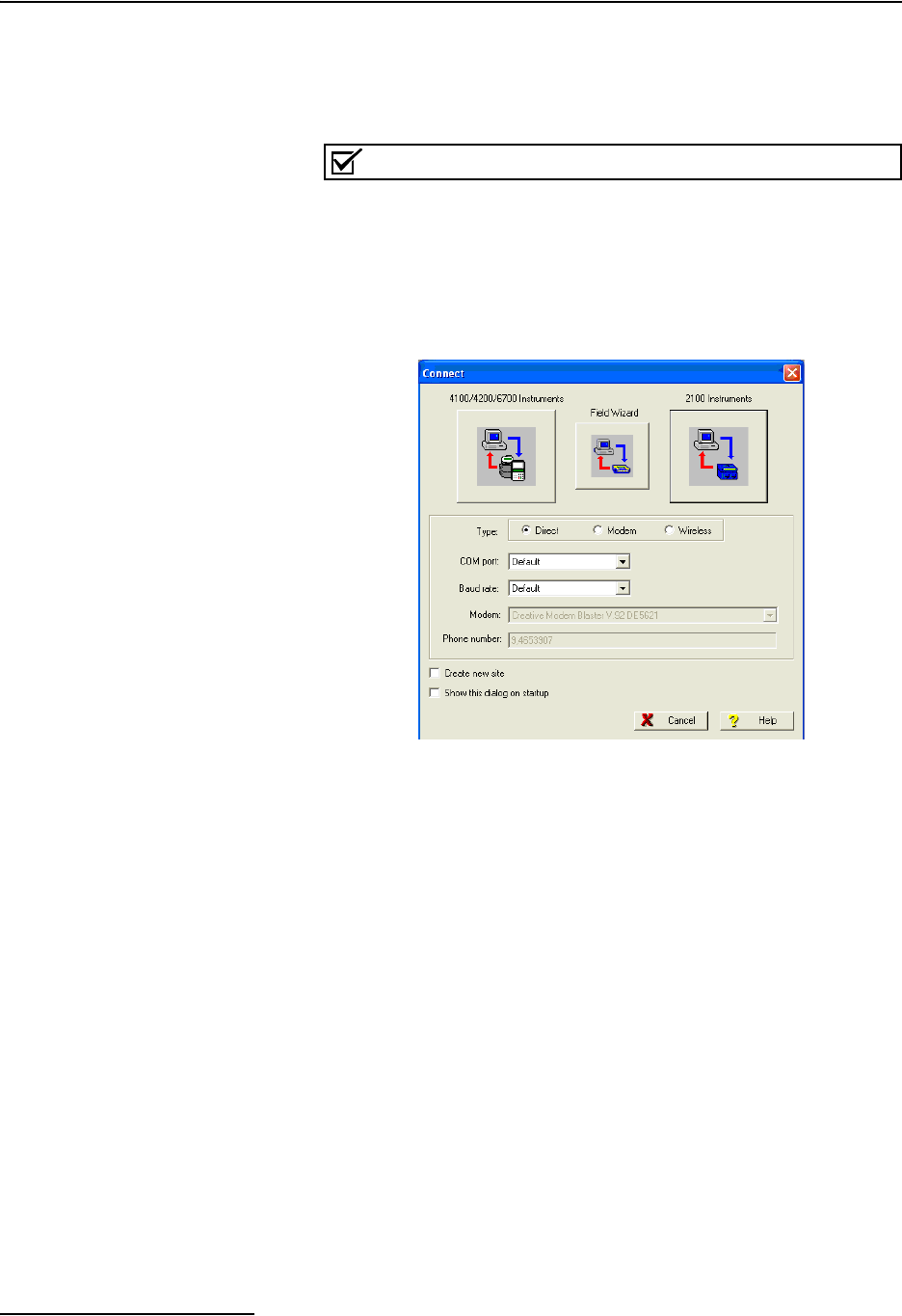
2103 Modem Module
Section 2 Installation and Operation
2-6
2.5 Connecting to
Flowlink
After the 2103 is installed and the modem cable connected, you
need to establish that there is a modem at the site, by config-
uring the module in Isco’s Flowlink software.
Note
The 2103 Modem requires Flowlink 4.13 or later. Earlier ver-
sions do not support the modem.
Open Flowlink and go to the connect screen (Figure 2-3) by either
selecting it from the pull down menu or clicking on the Quick
Connect icon.
Figure 2-3 Flowlink Connect Screen
Make sure the Type is Direct, and click on the 2100 Instrument
icon to connect. The system will detect a new modem module, and
will display the Network Resolution screen (Figure 2-4).


















