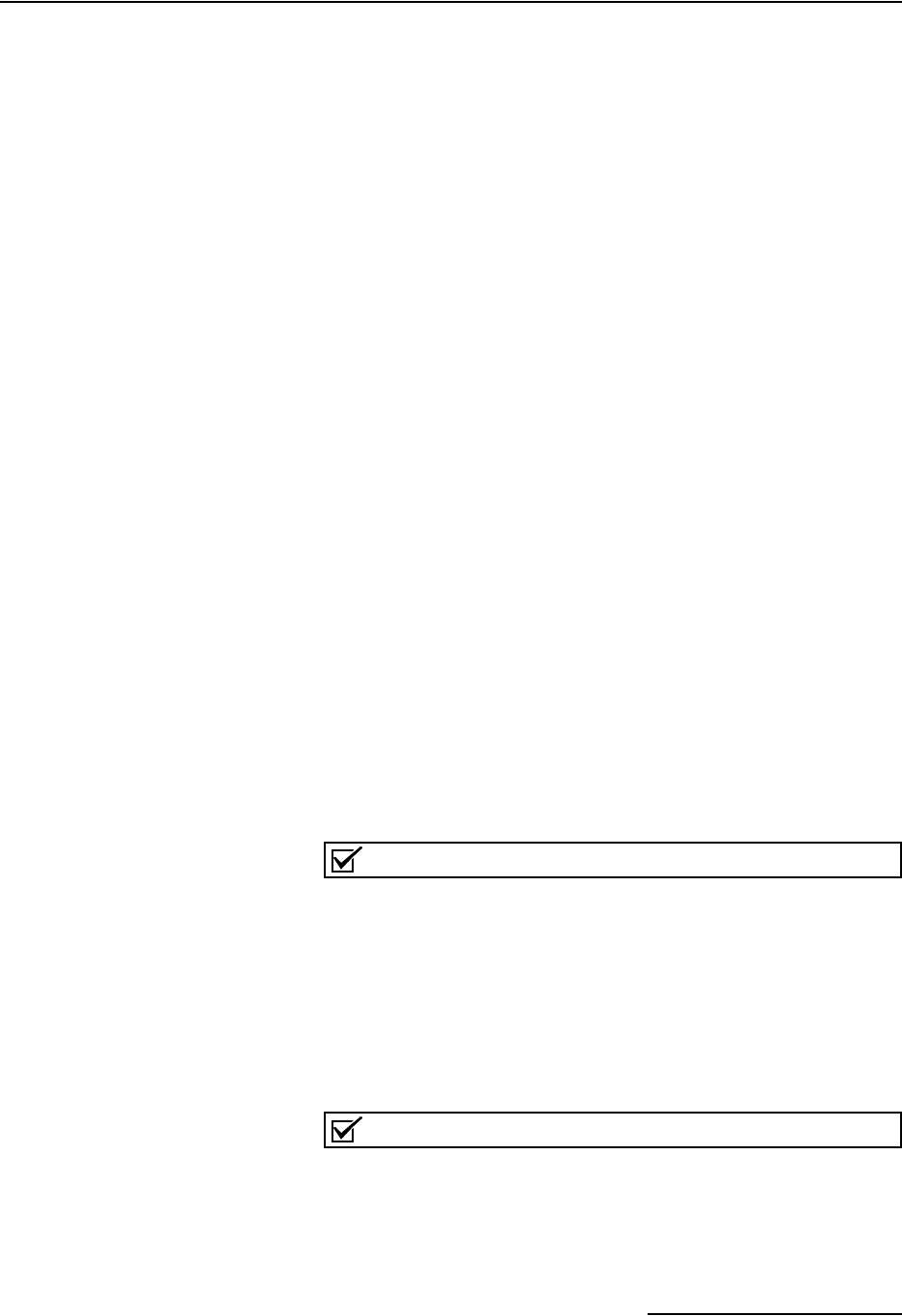
2103 Modem Module
Section 2 Installation and Operation
2-3
2.3.3 Stacking Modules The 2103 Modem Module can be located anywhere within a stack
of up to three 2100 Series networked modules. It will draw its
power from the battery module located in the stack.
To connect the 2103 with a 2100 Series module, refer to the fol-
lowing instructions.
1. On the top of the 2100 Series module, remove the cap and
stow it on the holder. This exposes the communication con-
nector on the module.
2. Inspect the module’s communication connector. It should
be clean and dry. Damaged O-rings must be replaced.
3. Unlock the 2103’s latch by pressing in on the latch release
(right side).
4. Underneath the 2103, remove the cap from the lower com-
munication connector and stow it in the holder.
5. Lock the latch. Locking the latch correctly seats and aligns
the lower cap in its holder.
6. Position the 2103 over the 2100 Series module. Align the
connectors and lower the 2103 onto the other module.
7. Unlock the 2103’s latch by pressing in on the latch release
(right side).
8. Firmly press the modules together and lock the 2103’s
latch (left side).
The communications indicator will blink during the start-up
routine to indicate the 2103 is operating.
2.4 Telephone Line
Connection (2103
only)
The FCC (Federal Communications Commission) governs com-
munications over telephone lines. Your local telephone company
will provide you with the line between the 2103 Modem and your
computer. Contact them for connection information.
The 2103 Modem is in compliance with FCC part 68 rules.
However:
Note
In tests conducted by the Communication Certification Labora-
tory, the 2103 Modem did not pass conducted RF testing on
telephone line at 5 MHz, 3V RMS. For details, see international
standard EN 61000-4-6.
In the event of this failure, the modem may be subject to dis-
connection.
Accordingly, the FCC requires the following information
be published:
Note
The 2103 Modem is designed to be used on standard device
telephone lines. It connects to the telephone by means of a
standard jack called the USOC RJ-11C. Connection to tele-
phone-company-provided coin service (central office imple-
mented systems) is prohibited, and connection to party lines


















