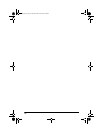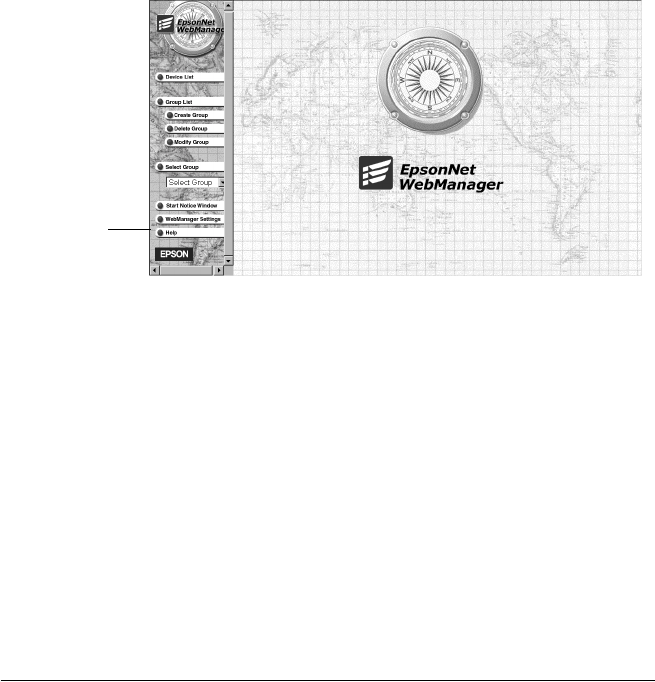
14
3. To open EpsonNet WebManager from the server computer
where it is installed, simply run the program from the Start
menu.
To open EpsonNet WebManager from a client computer, run
a browser and enter the IP address (or host name) of the server
and default port number:
http:// the IP address or host name of the server:8090/
for example:
http://192.168.100.201:8090/
You see the main page:
4. To view the EpsonNet WebManager online manual, click the
Help button in the main menu, then click Online Manual.
You can also click the question mark button on any page to
get help with the functions on that page.
Uninstalling EpsonNet WebManager
If you need to uninstall EpsonNet WebManager, use the Add/
Remove Programs utility in the Windows Control Panel. You can
also use the Uninstall program in the EpsonNet WebManager
group or folder.
Click to view
the online
manual
Starthere.book Page 14 Tuesday, March 18, 2003 5:09 PM