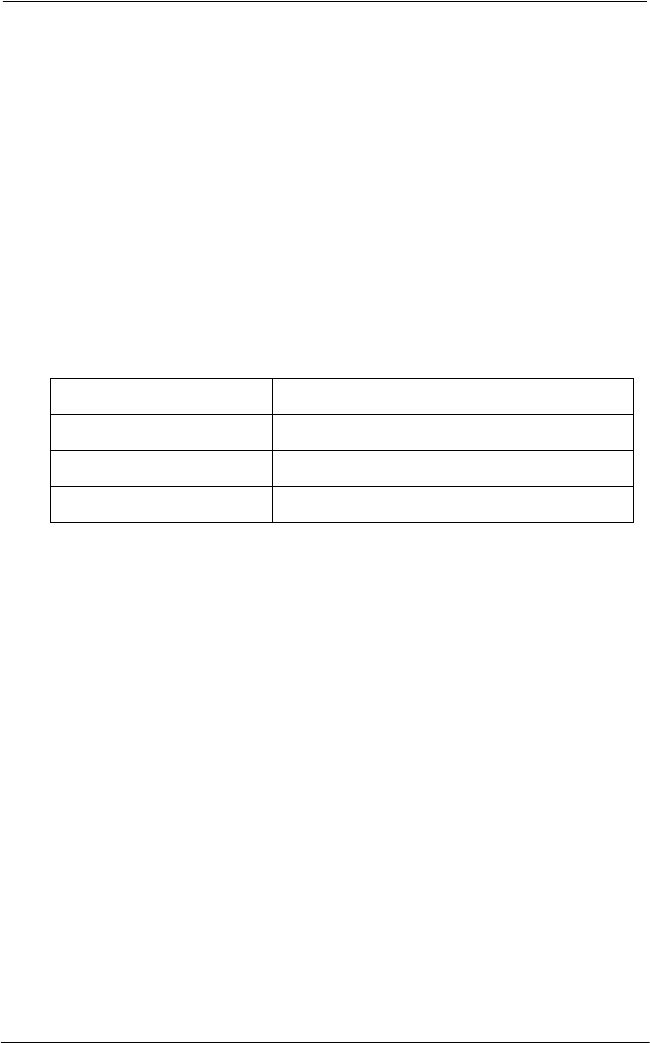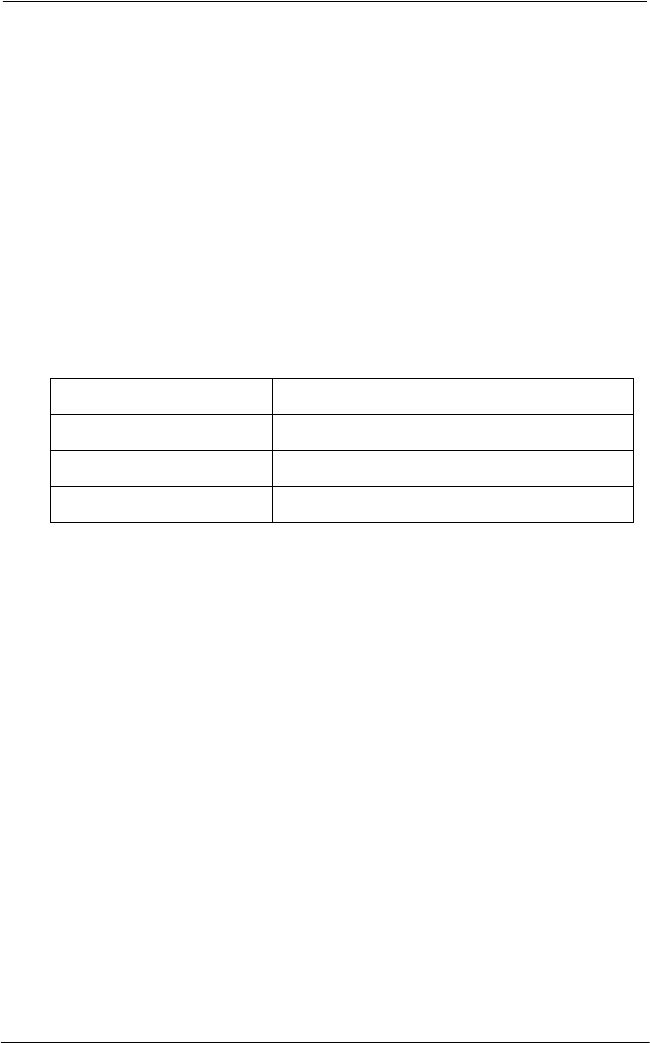
9
EpsonNet MacAssist
The EpsonNet MacAssist program lets you configure the print
server for TCP/IP or AppleTalk in a Macintosh environment. This
section includes system requirements and installation
instructions for EpsonNet MacAssist. See the online
Administrator’s Manual for complete instructions on using
EpsonNet MacAssist.
Note:
EpsonNet MacAssist does not support Mac OS X.
System Requirements
Installing EpsonNet MacAssist
Follow these steps to install EpsonNet MacAssist:
1. Insert the CD-ROM in your drive.
2. Double-click the EpsonNet MacAssist folder on the
CD-ROM.
3. Drag the EpsonNet MacAssist icon to your hard drive.
Operating system Mac OS 8.x, 9.x
CPU 68030 or better processor
Memory 20MB
Hard drive space 20MB
Starthere.book Page 9 Tuesday, March 18, 2003 5:09 PM