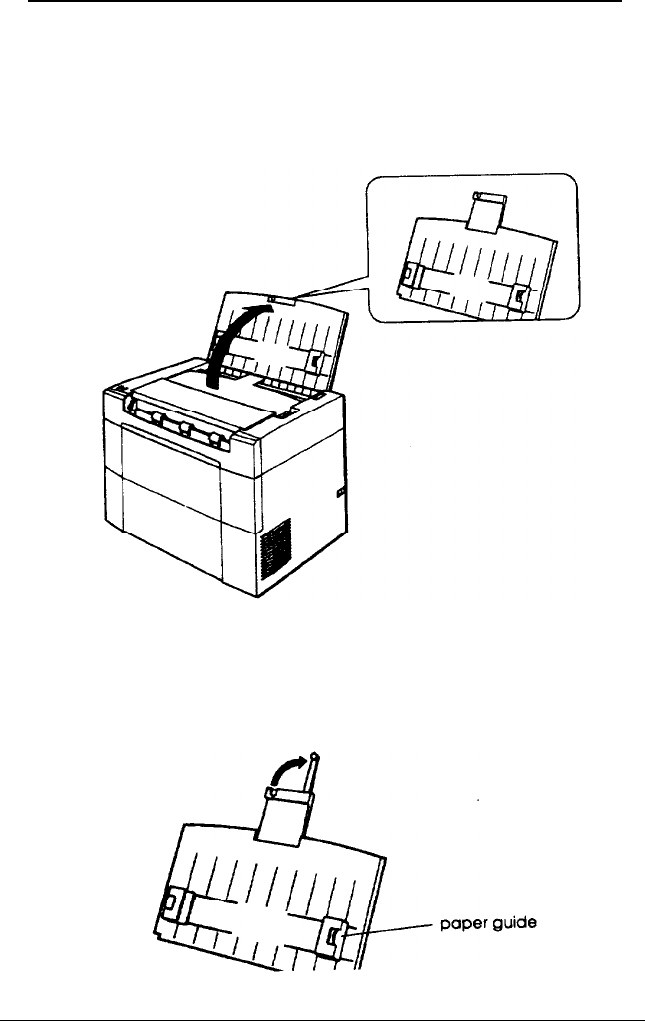
4
Loading paper
1.
Lift the paper tray from its recessed position in the top of
the printer and extend the paper support located at the top
of the tray.
2.
If you are loading legal-sized or other oversized paper,
extend the support further by rotating the paper support
extension out of its recess at the end of the paper support.
Setup 7


















