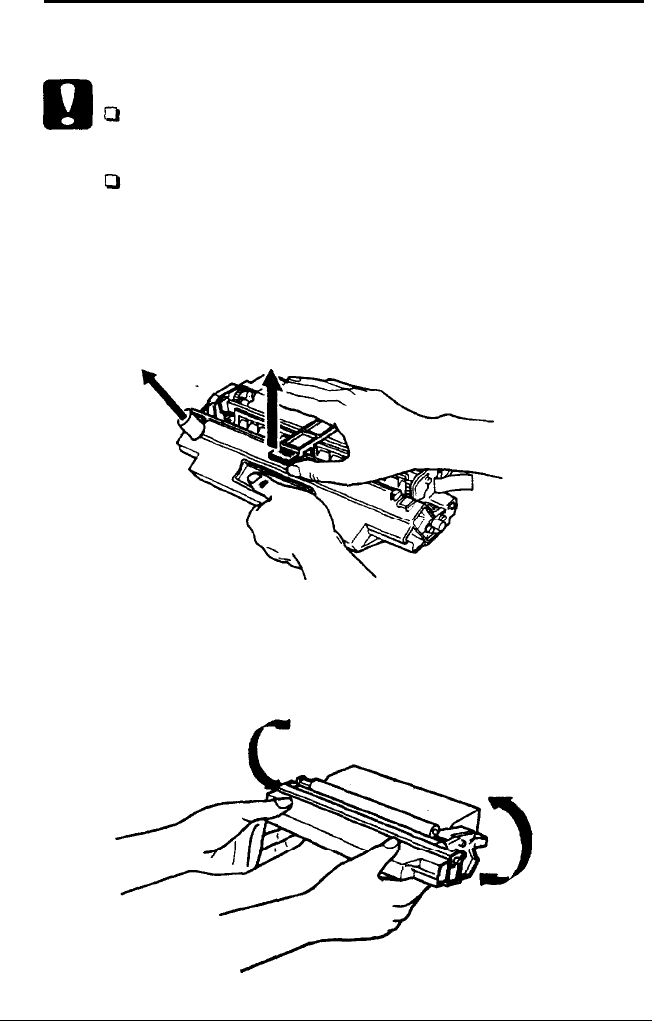
3
Installing the toner cartridge
Caution:
Do not expose the toner cartridge to light any longer than
necessary.
Do not touch the green drum inside the toner cartridge.
1.
Remove the toner cartridge from its aluminum bag.
2.
Remove the shipping spacer from the cartridge by lifting
the horizontal tab in the direction of the arrow. Then
remove the protective cap at the end of the cartridge.
3.
Gently shake the toner cartridge back and forth a few times
to distribute the toner evenly.
Setup 3


















