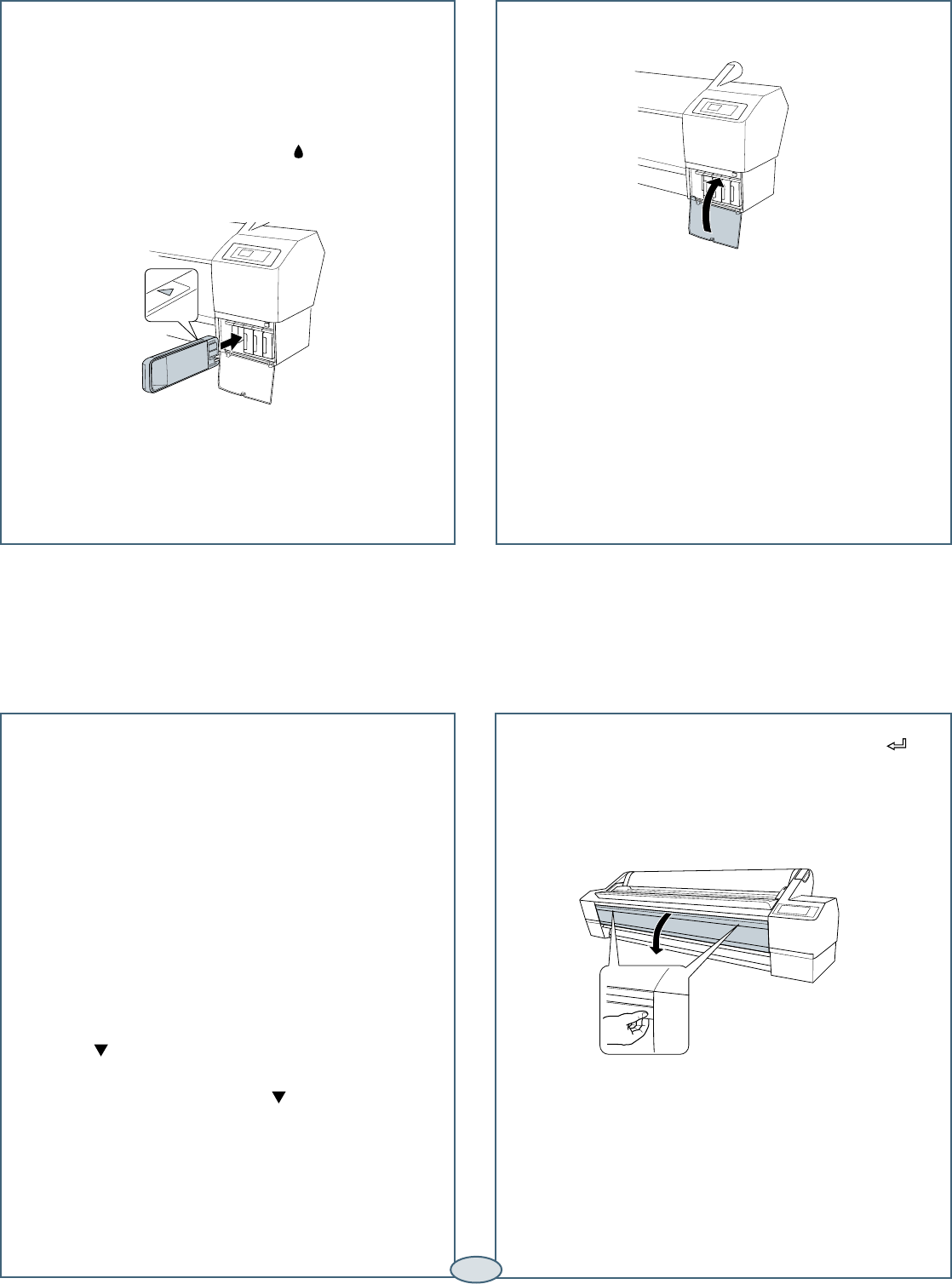
Replacing Printer Parts
Replacing Printer Parts
Replacing Ink Cartridges (continued)
Replacing Ink Cartridges (continued)
5 Hold the cartridge with the arrow mark pointing
toward the printer. Then insert the cartridge into the
slot. Don’t force it.
Note: If you can’t insert the cartridge smoothly,
you may have the wrong cartridge. Check the
package and product code. If the Ink light remains
on after installing the cartridge, try removing and
then reinserting it.
6 Close the ink bay cover.
Replacing the Printer Cutter Blade
If you notice that the paper isn’t cut cleanly, you may need
to replace the cutter blade (part # C12C815291).
Cutting the following media may shorten the cutter’s life
and is not recommended:
• Fine art paper (such as Epson UltraSmooth
®
,
Textured, or Velvet)
• Canvas
• Vinyl
1 Press the Menu button on the printer, then
press until MAINTENANCE is highlighted.
2 Press the Menu button. Press to highlight
CUTTER REPLACEMENT.
3 Press Menu to display EXECUTE, then press .
The paper cutter holder moves to the replacement
position.
4 Open the front cover.
5 Locate the cutter assembly with a blue plastic cover.
Continue
▲
7















