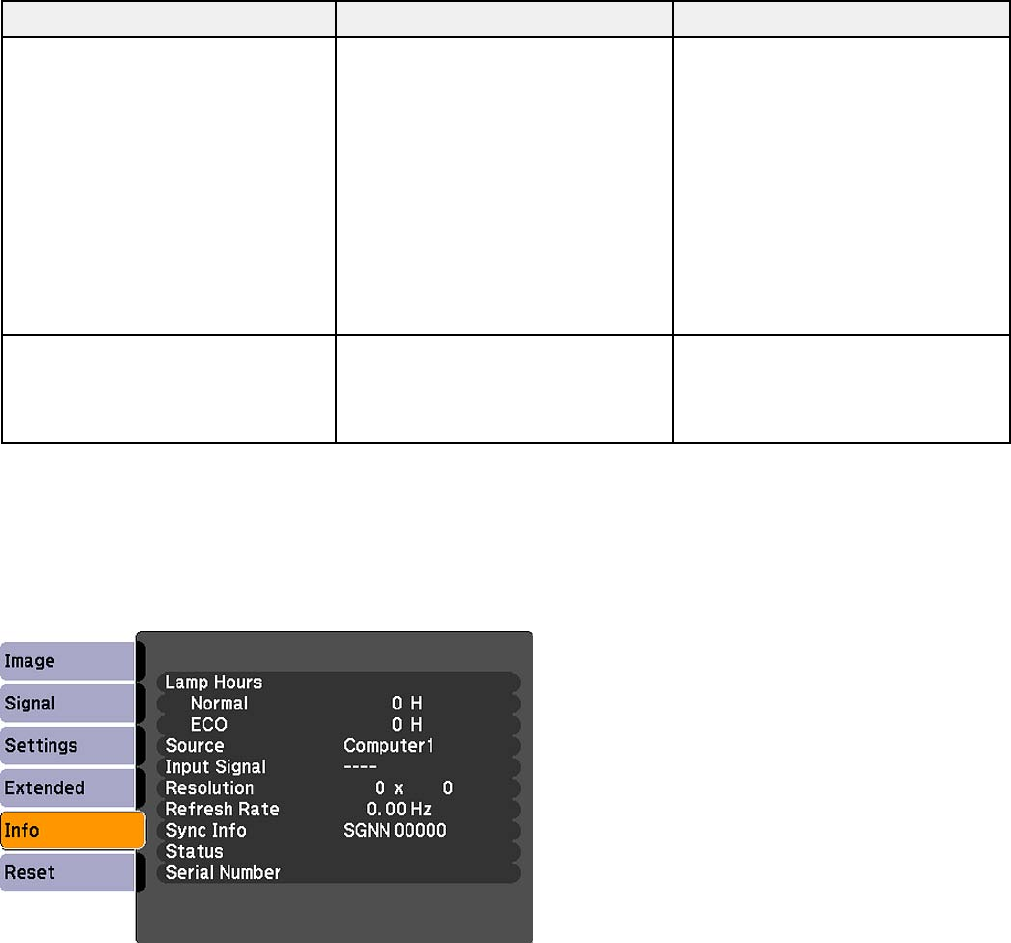
Setting Options Description
USB Type B USB Display Selects the use of the projector's
USB TypeB port
Link 21L
USB Display: select when you
connect a computer to the
projector's USB TypeB port to
display images
Link 21L: allows a remote
Windows computer to operate
the projector over a USB
connection using the Link 21L
Utility
Language Various languages available Selects the language for
projector menu and message
displays (not changed by Reset
option)
Parent topic: Adjusting the Menu Settings
Projector Information Display - Info Menu
You can display information about the projector and input sources by viewing the Info menu. However,
you cannot change any settings in the menu.
83


















