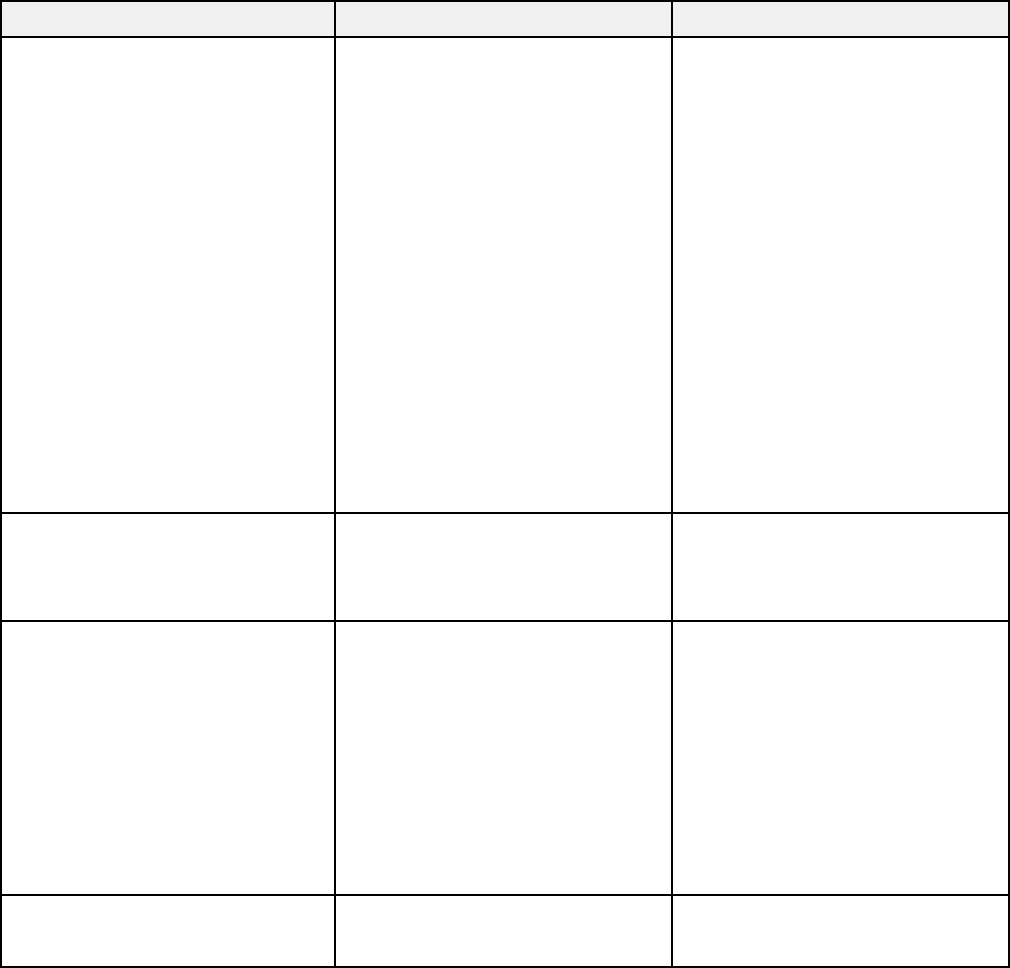
Setting Options Description
Operation Direct Power On Selects various operation options
Sleep Mode Direct Power On: lets you turn
on the projector without pressing
Sleep Mode Timer
the power button
Lens Cover Timer
Sleep Mode: automatically turns
High Altitude Mode
off the projector after an interval
of inactivity
Sleep Mode Timer: sets the
interval for Sleep Mode
Lens Cover Timer: automatically
turns off the projector after 30
minutes if the lens cover is
closed
High Altitude Mode: regulates
the projector’s operating
temperature at altitudes above
4921 feet (1500 m)
Standby Mode Communication On Selects whether the projector can
be monitored over a network
Communication Off
when it is in standby mode (on)
or not (off)
USB Type B USB Display Selects the use of the projector's
USB Type B port
Link21L
USB Display: select when you
connect a computer to the
projector's USB TypeB port to
display images
Link21L : select for wireless
mouse control when you connect
your source to the projector's
Computer or HDMI port
Projector ID Off Assigns an ID for the projector
when you use multiple projectors
1 through 9
117


















