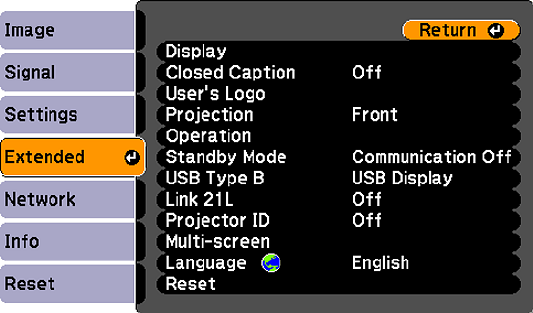
3. Press the down arrow button to select the Extended menu and press Enter.
Note: The Network menu does not appear on non-network projector models.
4. Press the down arrow button to select the Language setting and press Enter.
5. Select the language you want to use and press Enter.
6. Press Menu to exit the menus.
Parent topic: Using Basic Projector Features
Adjusting the Image Height
If you are projecting from a table or other flat surface, and the image is too high or low, you can adjust
the image height using the projector's adjustable feet.
1. Turn on the projector and display an image.
66


















