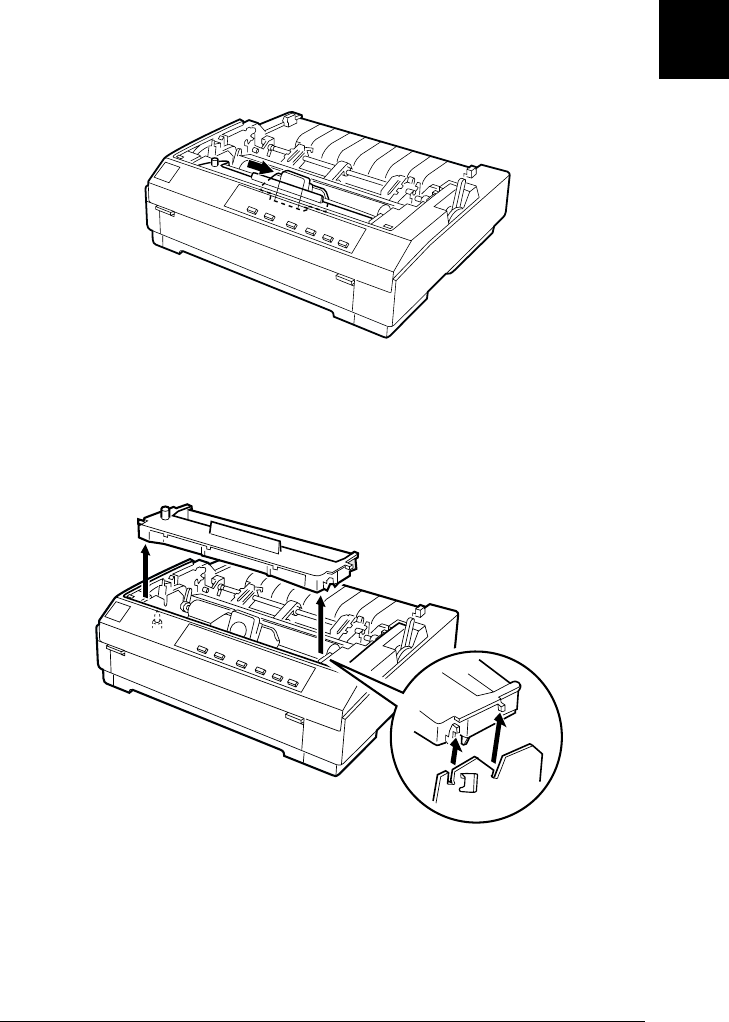
1
Setting Up the Printer
1-7
R4C4620
Rev. C
A5 size SETUP.FM
6/14/00 Pass 3
R
Proof Sign-off:
SEI Y.Ohkawara T.Takahashi
T.Takahashi
SEI M.Kauppi K.Blair
5. Make sure that the print head is not hot; if it is, let it cool for
a few minutes before touching it. Then slide the print head to
the middle of the printer by hand.
6. If a used ribbon cartridge is installed, grasp the cartridge by
its handle and pull it straight up. Properly dispose of the used
ribbon cartridge.


















