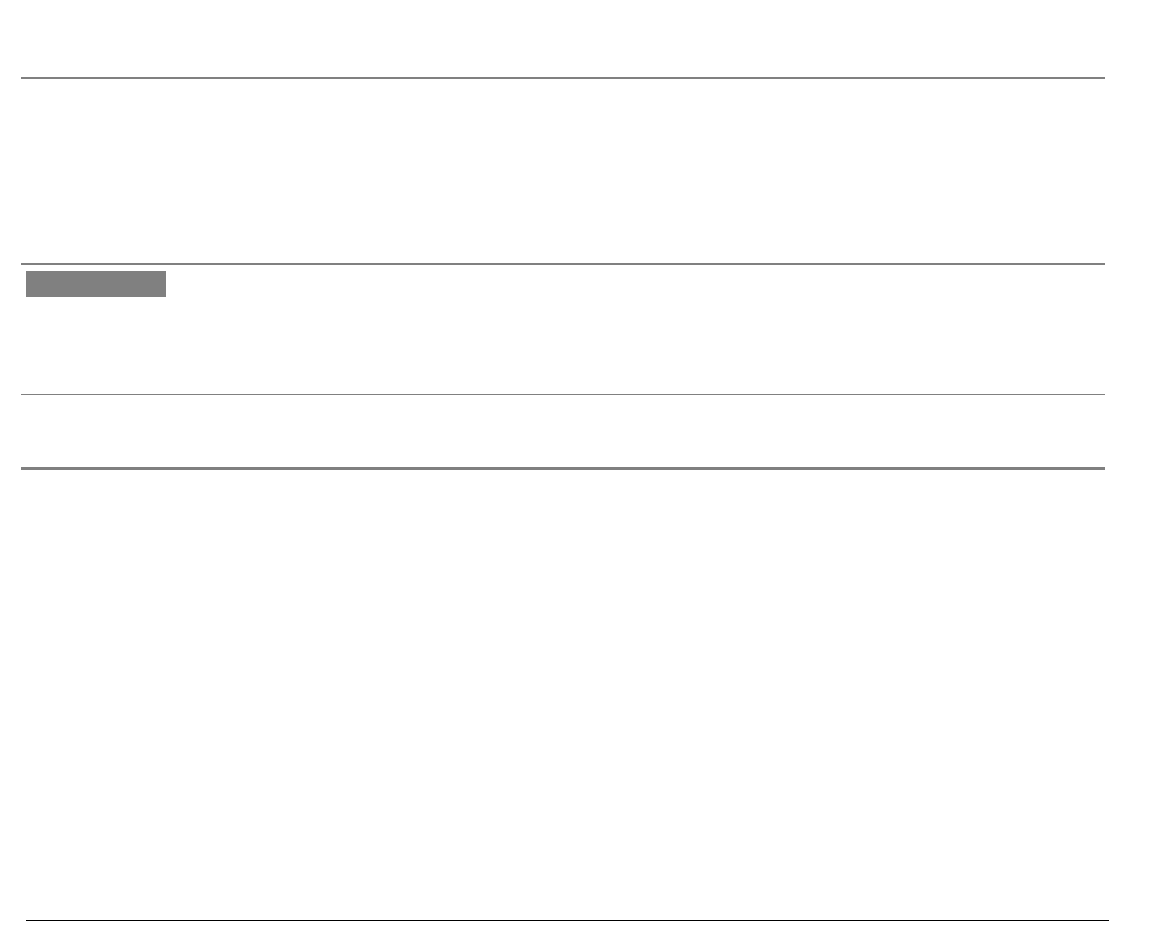
Configuring the Printer
30
FF/PARK Key
FORM FEED
Normal Function Pressing this key while the printer is offline causes:
•
The paper, if loaded, advances at new page or, if parked, is
positioned on the first printable line.
•
The cut sheet, if loaded, is ejected (max. 21 inches) or a new cut
sheet will be loaded.
PARK
Shift Function No action if the paper is not present.
Invalid keypress
message
is displayed. Fanfold paper, present in the printer, is set in parking
position.
Parking paper
is displayed. Cut sheet, already inserted,
is ejected.
←
Program
Function
The
←
function allows you to get at the previous level of the
Printer
Setup.


















