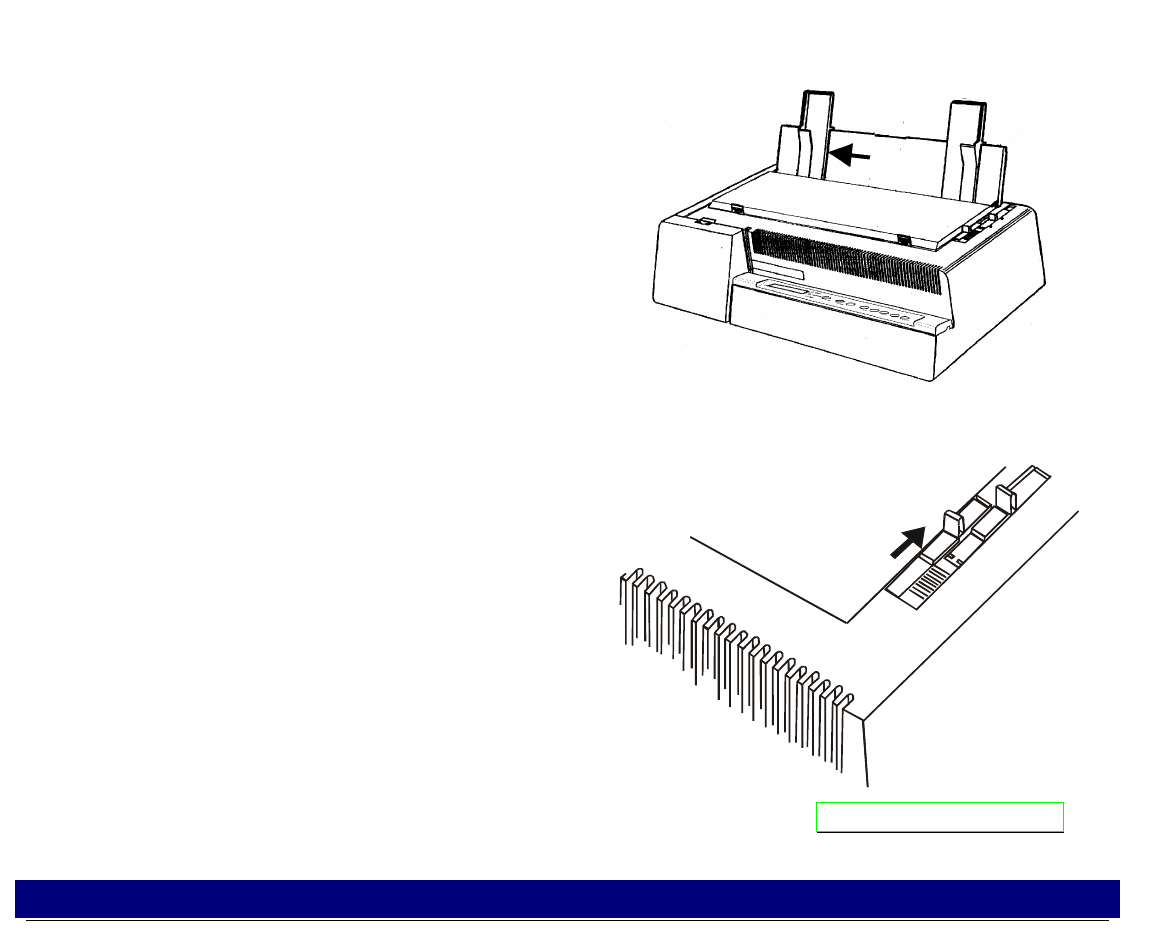
Paper Handling
71
•
If your printer is the 4051plus or the 4056
plus model and you wish to position the
first printing column at 25 mm from the
edge of the paper, slide the left paper
guide to the left as far as it will go, then
adjust the right paper guide according to
the paper width.
2. Move the paper thickness lever according to the type of paper:
•
If a cut sheet is loaded move the lever
towards the back of the printer.
•
If multicopy-chemical paper is loaded, first
move the lever completely towards the back
of the printer, then 1 notch towards the
front of the printer for each copy.
•
If carbon multicopy-paper is loaded, first
move the lever completely towards the back
of the printer, then 2 notches towards the
front of the printer for each copy.
Now, you can load the paper and print your first test document, see “Printing the Self Test”. If
the pattern does not satisfy your expectation, adjust the paper thickness lever again.
When printing on multicopy paper, follow the above procedure to avoid damaging the print head


















