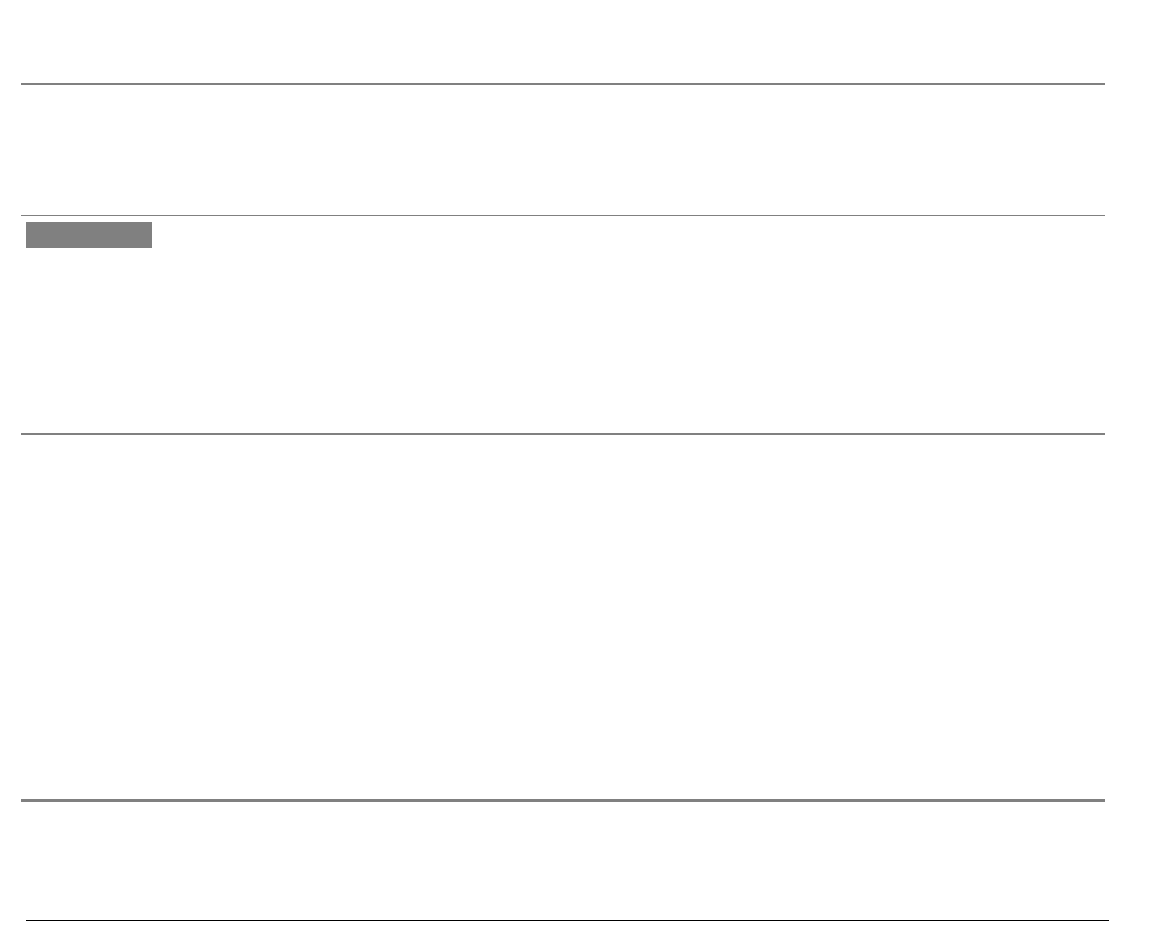
Configuring the Printer
31
LF/QUIET Key
LINE FEED
Normal Function It is available when printing is disabled. This function causes a
paper advancement to the next printable line. Keeping pressed this
key for more than a second, you will obtain the continuous
execution of paper advancing.
QUIET
Shift Function It allows a noise level reduction. Keeping pressed this key
Quiet--
-OFF
and
Quiet--- ON
will be displayed in rolling mode. If you
want to enable this function, release this key when the message
Quiet---ON
is displayed. On the display remains the message
Quiet
. To disable this function release this key when
Quiet ---
OFF
is displayed. If
QUIET
mode is selected while the printer is
printing , it will be activated at the end of the current line.
→
Program Function
The function
→
allows you to get to the next level of the Printer
Setup.
When
SELECT MACRO
is displayed, pressing
→
key the selected
and operating macro will be displayed. Using the
↑
and the
↓
keys
you will be able to display all the selectable macros. (
MACRO
n
is
displayed). Pressing the
→
key the displayed macro is selected and
using the
↑
and
↓
keys the selectable parameters will be displayed.
Select the parameter to be modified by pressing the
→
key (the
selected and active value is marked with an asterisk (*) on the left
of the value itself), press the
↑
and the
↓
keys to select it then press
→
key to confirm it.


















