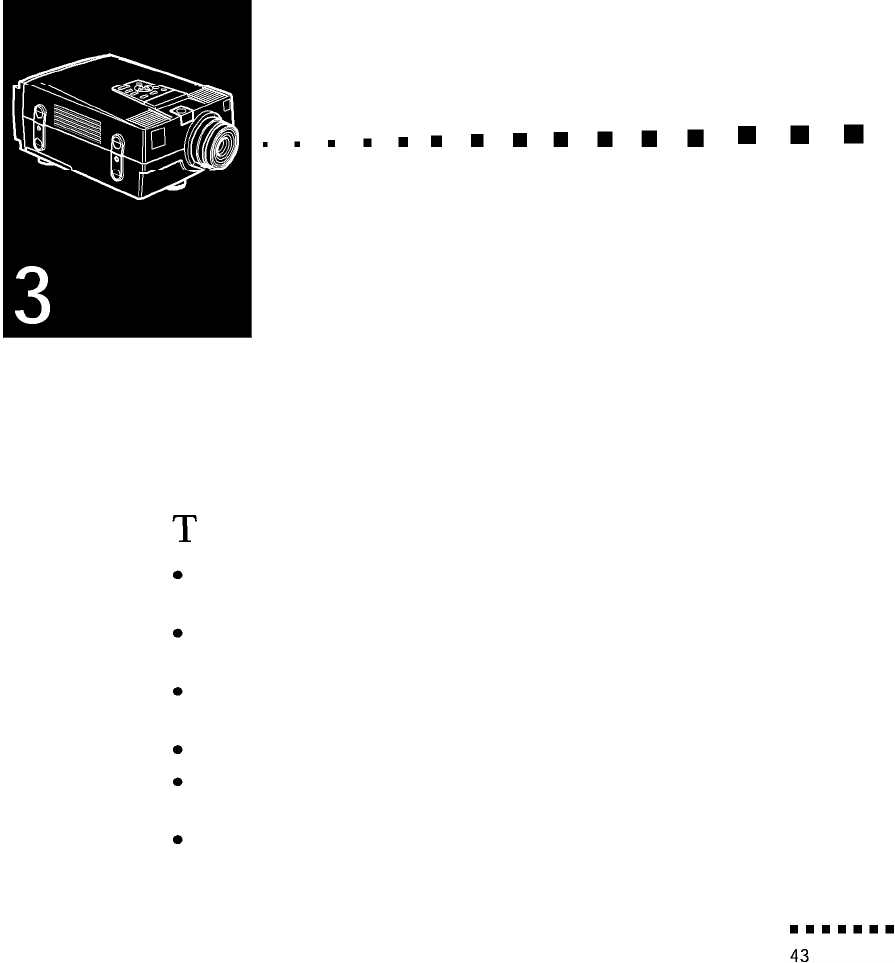
Using the Projector Menus
1
he six projector menus enable you to control your projector.
The Video menu controls the computer image, such as brightness
and contrast, when the computer is the image source.
The Video menu controls the video image, such as brightness and
color saturation, when the image source is video, such as a VCR.
The Audio menu controls audio features, such as the volume level,
tone setting, and Spatializer.
The Option menu enables you to set various projector options.
The Custom menu assigns functions to the remote control’s
Custom button.
The Reset All menu returns all settings to their factory defaults.


















