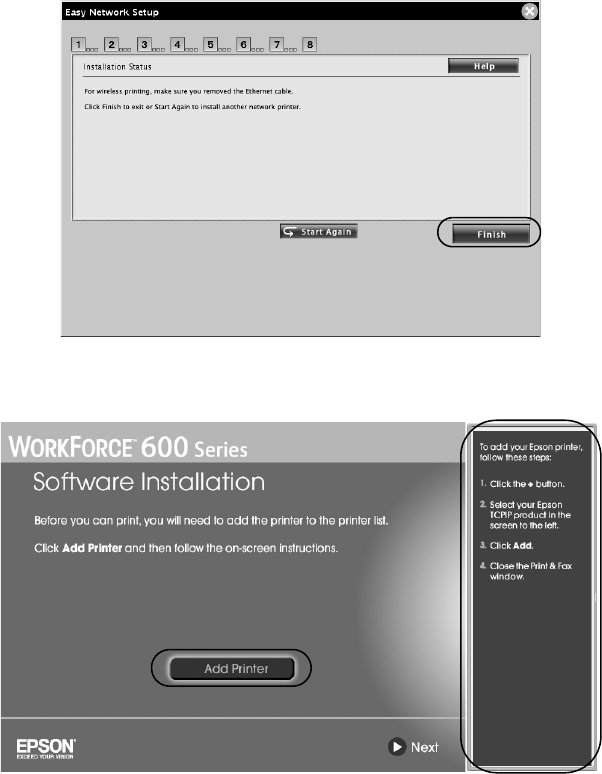
28 Finish the Installation
Mac OS X
1. Follow the on-screen instructions. When you see this screen, click Finish.
2. When you see this screen, click
Add Printer.
3. Follow the steps on the right side of the screen to add your
EPSON TCP/IP
printer.
Note:
It may take up to 90 seconds for your computer to find the EPSON TCP/IP printer
on the network.


















