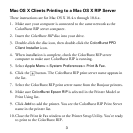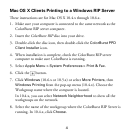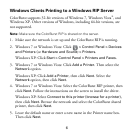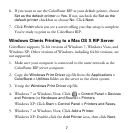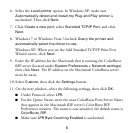2
Note: The file names and paths may be slightly different, depending on your
printer model.
If you are using the Epson Stylus Pro 7880 or 9880 printer, you need to attach
the included USB key to the computer that is running the RIP server.
Once the RIP server is installed and set up, see the appropriate section to set
up client systems for printing:
■ “Mac OS X Clients Printing to a Mac OS X RIP Server” on page 3
■ “Mac OS X Clients Printing to a Windows RIP Server” on page 4
■ “Windows Clients Printing to a Windows RIP Server” on page 6
■ “Windows Clients Printing to a Mac OS X RIP Server” on page 7
Note: For a reliable connection, make sure client computers are on the same
subnet as the ColorBurst RIP server computer.