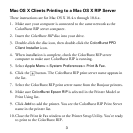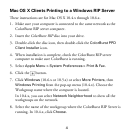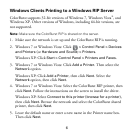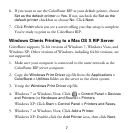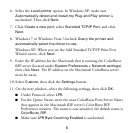5
9. Select the Windows computer name where the ColorBurst RIP is
running. In 10.4.x, click
Choose.
10. Select
ColorBurst RIP. Then select the ColorBurst RIP driver under the
Printer Model or Printer Using list.
If you don’t see the ColorBurst RIP driver under the Printer Model or
Print Using list, select
Other. Then navigate to the Hard Drive\Library\
Printers\PPDs\Contents\Resources folder, select CSEXXXX.PPD.GZ,
and click
Open (10.6 or 10.5.x) or Choose (10.4.x).
Note: If the Windows server has a firewall enabled, you may need to
enter a user name and password. Contact your network administrator for
assistance or see your Windows Help for more information.
11. Click Add to add the printer. You see the ColorBurst RIP Print Server
name in the printer list.
12. Close the Print & Fax window. You’re ready to print to the ColorBurst
RIP.