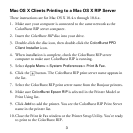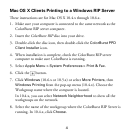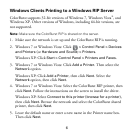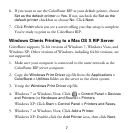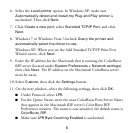3
Mac OS X Clients Printing to a Mac OS X RIP Server
These instructions are for Mac OS X 10.4.x through 10.6.x.
1. Make sure your computer is connected to the same network as the
ColorBurst RIP server computer.
2. Insert the ColorBurst RIP disc into your drive.
3. Double-click the disc icon, then double-click the
ColorBurst PPD
Client Installer
icon.
4. When installation is complete, check the ColorBurst RIP server
computer to make sure ColorBurst RIP is running.
5. Select
Apple Menu > System Preferences > Print & Fax.
6. Click the button. The ColorBurst RIP print server name appears in
the list.
7. Select the ColorBurst RIP print server name from the Bonjour printers.
8. Make sure
ColorBurst Epson RIP is selected in the Printer Model or
Print Using list.
9. Click
Add to add the printer. You see the ColorBurst RIP Print Server
name in the printer list.
10. Close the Print & Fax window or the Printer Setup Utility. You’re ready
to print to the ColorBurst RIP.