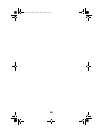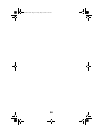50
Firmware Revision
Indicates the version of the software embedded in the print server. This field
cannot be changed.
IP Address
Address used to identify a node on a network supporting the TCP/IP
protocol. The format for IP (Internet Protocol) addresses is a set of four bytes
or segments, separated by periods. Each byte can have any value from zero
(0) to 254.
If you need to enter an address, make sure it conforms to the addressing
scheme for your network and it does not conflict with the IP address for any
other node on your network. The print server’s default IP address is
192.0.0.192.
To view your computer’s IP address, do the following:
Windows XP/2000/NT:
1. From the Windows Start menu, click
Run
.
2. Enter
cmd
in the text box and click
OK
. You see a DOS window.
3. At the prompt, type
ipconfig
and press
Enter
. You see your computer’s
IP configuration file, which includes the IP address.
4. At the prompt, type
exit
to exit the DOS window.
Windows Me/98/95:
1. From the Windows Start menu, click
Run
.
2. Enter
winipcfg
in the text box and click
OK
. You see the IP
Configuration window.
3. Select your wireless adapter from the drop-down list. You see IP
configuration information, including the IP address.
4. Click
OK
to close the IP Configuration window.
WorkGroup/Domain
Used on networks that support NetBIOS or NetBEUI. WP-Admin detects
this setting automatically, so you should not have to change it. The print
server must be on the same workgroup or domain as all computers using the
printer.
ZLUHOHVVVHUYHUERRN3DJH)ULGD\0D\30