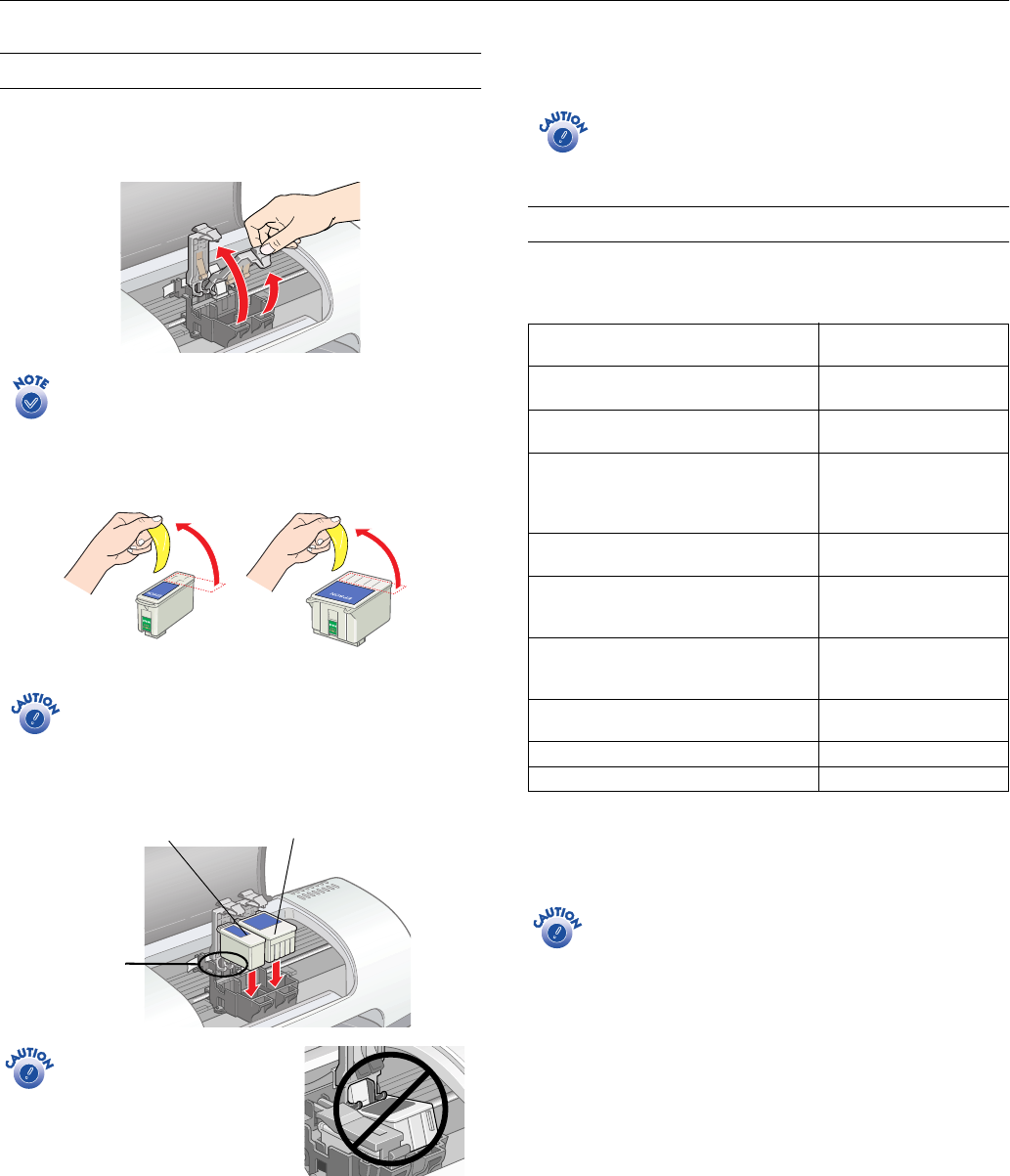
EPSON Stylus Photo 820
9/01 EPSON Stylus Photo 820
- 5
Installing the First Ink Cartridges
1. Turn on the printer.
2. Open the cover and lift the ink cartridge clamps.
If the ink cartridge holders don’t move into loading position
as shown, press the
e
ink cartridge replacement button to
move them.
3. Unpack the ink cartridges that came with your printer and
remove the yellow tabs.
Install both ink cartridges or the printer won’t work.
Keep the cartridges out of the reach of children.
4. Tilt each cartridge toward you as you lower it. Make sure
the tabs rest on the hooks.
Don’t place the cartridge under
the hooks; you may damage
the clamp when you close it.
5. Lower the clamps so they snap
shut.
6. Press the
e ink cartridge replacement button and close the
printer cover. The green
P power light flashes and you hear
the printer make noise.
7. Wait until ink charging is finished (the green
P power light
stops flashing).
Don’t turn off the printer or interrupt charging while
the green
P
power light is flashing or you’ll use up
more ink than necessary when you turn it back on.
Printing on Special Media
Select the Media Type setting in the printer driver according
to the guidelines in the table below.
* If your printer driver does not include this setting, check
http://support.epson.com for a possible driver update.
Additional Media Loading Guidelines
Don’t use the cleaning sheets that may be included with
your special media; they may damage the printer.
❏ Always load paper short edge first, even when printing
landscape-oriented pictures.
❏ Always handle sheets by the edges, and don’t touch the
printable surface.
❏ Be sure to load the printable (whiter) side of the media face
up in the sheet feeder.
❏ You can load paper up to the tab on the right edge guide.
❏ In addition to the
Media
Type
setting, remember to select
the correct
Paper
Size
for your media in the printer
software.
black cartridge color cartridge
black color
hooks
For this paper . . .
Select this Media Type
setting . . .
Plain paper sheets or envelopes
EPSON Premium Bright White Paper
Plain paper
EPSON 360 dpi Ink Jet Paper
EPSON Iron-On Cool Peel Transfer Paper
360 dpi Ink Jet Paper
EPSON Photo Quality Ink Jet Paper
EPSON Photo Quality Ink Jet Cards
EPSON Photo Quality Self Adhesive
Sheets
Photo Quality Ink Jet Paper
EPSON Matte Paper - Heavyweight
EPSON Double-Sided Matte Paper
Matte Paper - Heavyweight
EPSON Photo Paper
EPSON Photo Quality Glossy Paper
EPSON Glossy Photo Greeting Cards
Photo Paper
EPSON Premium Glossy Photo Paper
EPSON Premium Semigloss Photo Paper
EPSON Premium Luster Photo Paper
Premium Glossy Photo
Paper
EPSON Photo Stickers
®
EPSON Photo Quality Glossy Film
Photo Quality Glossy Film
EPSON Ink Jet Transparencies Ink Jet Transparencies
EPSON ColorLife Photo Paper ColorLife Photo Paper*












