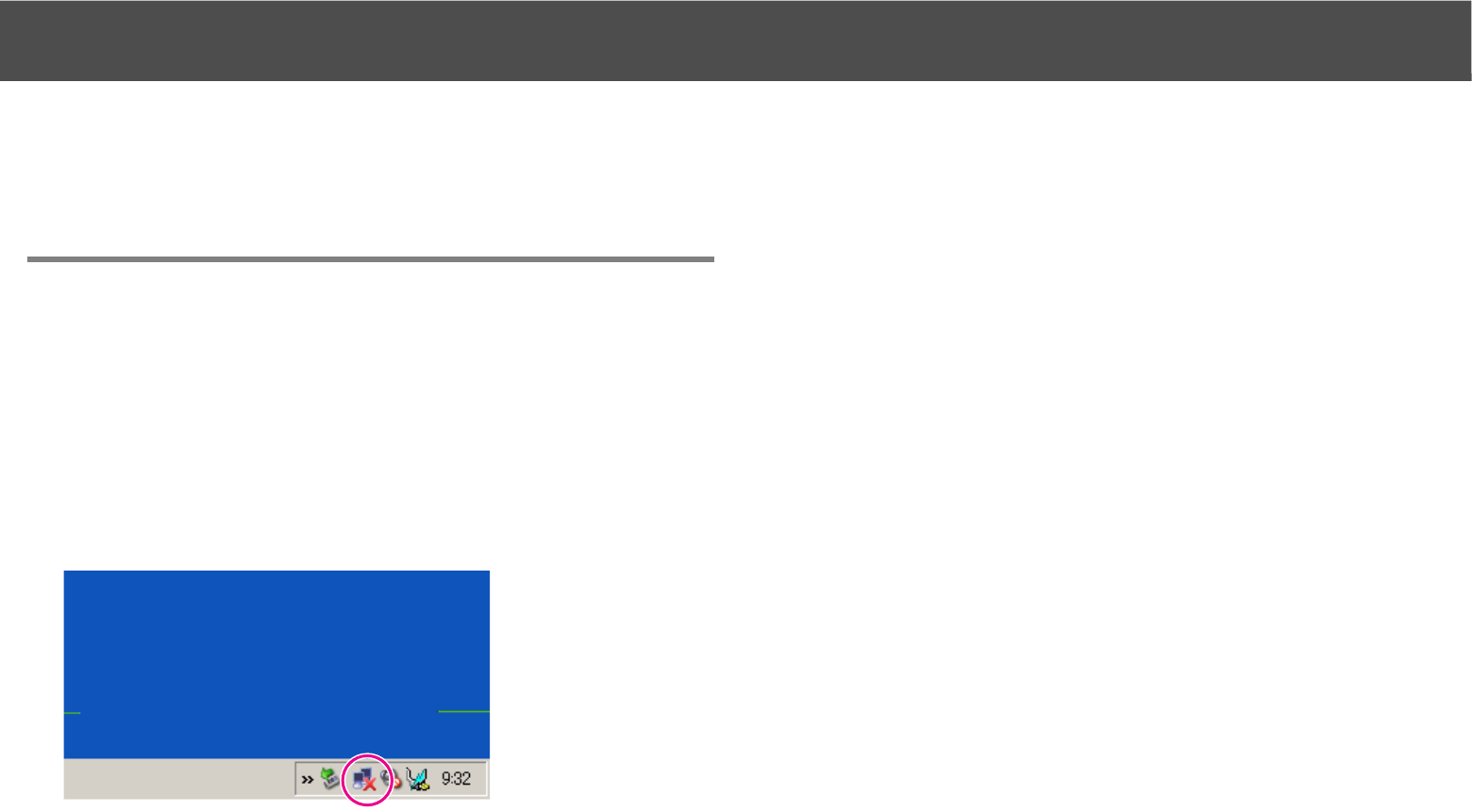
Preparing to Connect
13
Preparing to Connect
Use the following procedure to prepare the computer and the projector
for connection.
Preparing the Computer
For Windows
If you are connecting the computer to the network wirelessly, select the
computer’s network settings by using the utility software supplied with
your wireless LAN adapter. For more information on the utility software,
see the User's Guide supplied with the wireless LAN adapter.
For example, as shown in the following illustration, when a red cross is
displayed over the network icon, you cannot connect to the projector.
For Macintosh
Set the network port and communication status. For more details on
setting the communication status, see the User’s Guides for your
computer or the AirPort card.


















