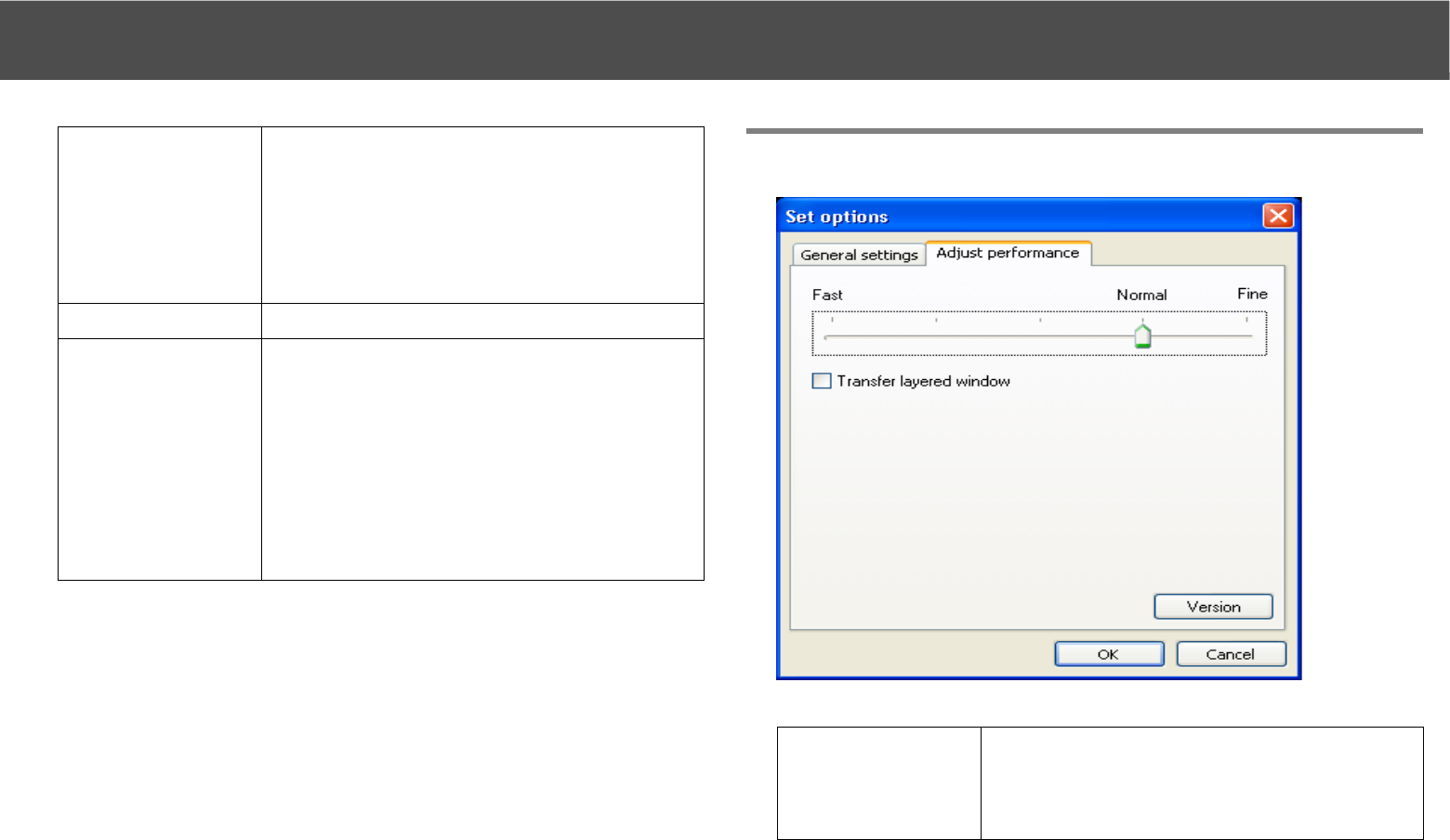
Using Set options
41
Adjust performance Tab
Search method on
startup
Select from the following projector search
methods executed when EMP NS Connection is
started.
Automatic search on startup
Specify search method after startup
Search with the last network configuration
Edit profile
The Edit profile dialog box is displayed. s p.37
Switch LAN
Windows only
The Switch Network Adapter dialog box is
displayed. This is used when it is necessary to
switch the network adapter to be used for a search
when a computer has multiple adapters.
By default, all of the network adapters are used to
perform a search. When a Wired LAN is always used
as the connection method, select a Wired LAN
adapter.
Performance ad-
justment slider
The performance can be set to Fast, Normal, and
Fine.
Set to Fast when movie projections are
interrupted.


















