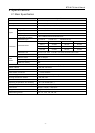BTP-M170 User’s Manual
4 Installing
4.1 Unpacking
When unpacking, you should check whether all parts are present and undamaged in
accordance with the packing list. If any part is missing or damaged, please contact SNBC or
your local agents.
4.2 Installing Position and Direction of the Printer
1) The printer should be mounted on a flat and stable surface. It is recommended to use
horizontal installing mode; the slanting angle of the printer should not exceed ±15°only
in paper feeding direction.
2) The printer must be far away from water source.
3) Do not place the printer on a place exposed to vibration or impact.
4) Make sure the printer is connected to a ground line.
5) When operating or maintaining the printer, reserve adequate space around the printer
(as shown below), so that convenient operation and maintenance can be performed.
4.3 Connecting the Power Adapter
1) Ensure the printer power is turned off.
2) With the flat side of the power adapter’s cable connector facing downward, insert the
cable connector into the power connector on the backside of the printer.
3) Plug the power cord into a suitable wall outlet.
- 8 -