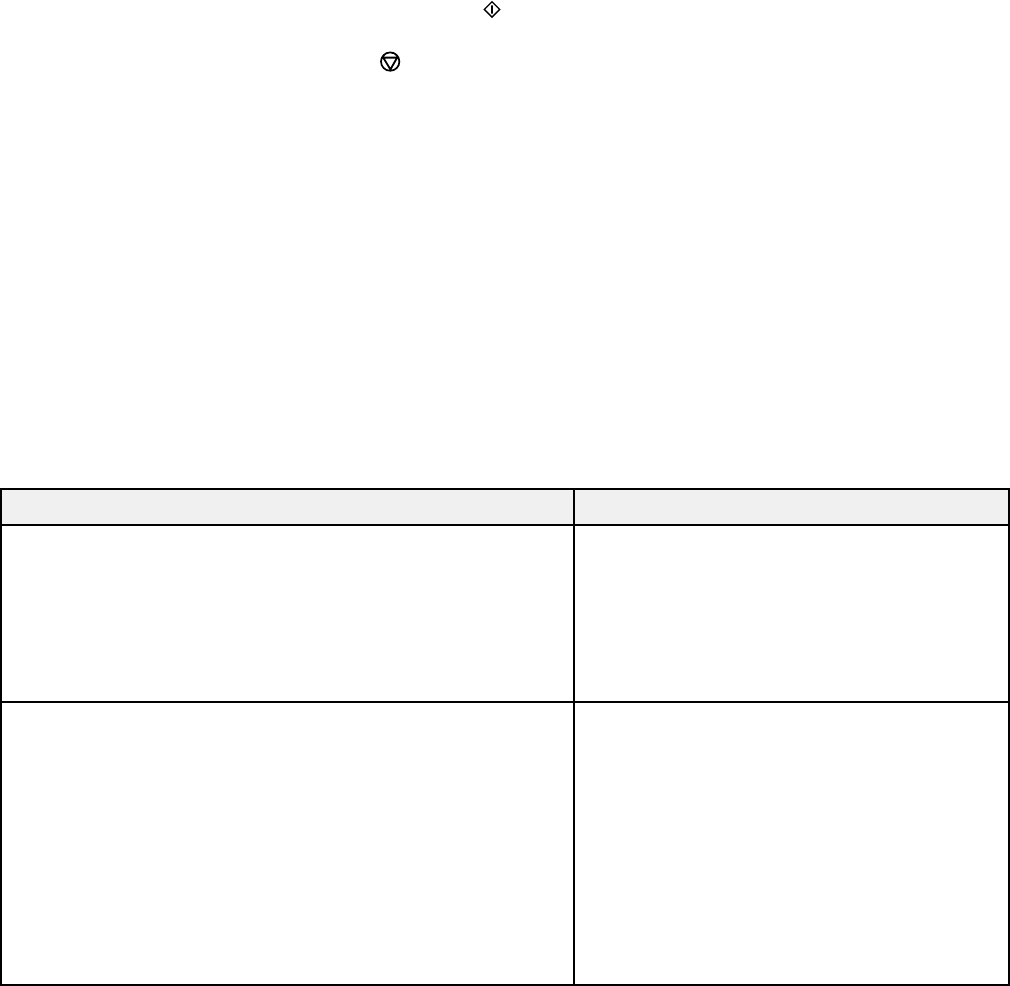
6. When you are ready to copy, press one of the Start buttons.
Note: To cancel printing, press the Stop/Reset button.
Paper Type Settings - Copying
Paper Size Settings - Copying
Copying Options
Parent topic: Copying
Related references
Automatic Document Feeder (ADF) Specifications
Related topics
Loading Paper
Placing Originals on the Product
Paper Type Settings - Copying
Select a Paper Type setting that matches the paper you loaded.
Paper type loaded Paper Type setting
Plain paper Plain Paper
Epson Bright White Paper
Epson Presentation Paper Matte
Epson Photo Quality Self-adhesive Sheets
Epson Iron-on Cool Peel Transfer paper
Epson Brochure & Flyer Paper Matte Double-sided Photo Paper
Epson Ultra Premium Presentation Paper Matte
Epson Premium Presentation Paper Matte
Epson Premium Presentation Paper Matte Double-sided
Epson Ultra Premium Photo Paper Glossy
Epson Premium Photo Paper Semi-gloss
Epson Premium Photo Paper Glossy
Epson Photo Paper Glossy
52


















