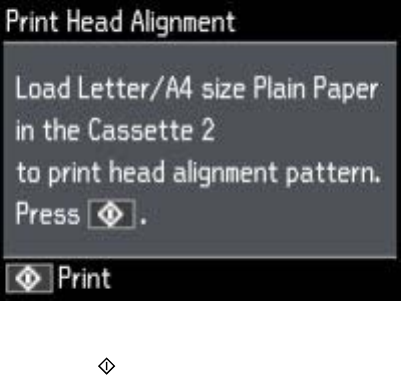
6. Press the arrow buttons to select Print Head Alignment, then press OK.
7. Press the start button to print an alignment sheet.
Note: Do not cancel printing while you are printing a head alignment pattern.
8. Check the printed pattern and select the number representing the best printed pattern for each set.
9. Press the OK button when you are finished.
Parent topic: Print Head Alignment
Aligning the Print Head Using a Computer Utility
You can align the print head using a utility on your Windows computer or Mac.
1. Make sure the CD/DVD tray is not inserted for printing.
2. Load a few sheets of plain paper in the product.
3. Do one of the following:
• Windows: Right-click the product icon in the Windows taskbar.
• Mac OS X 10.6/10.7/10.8: In the Apple menu or the Dock, select System Preferences. Select
Print & Fax or Print & Scan, select your product, and select Options & Supplies. Select Utility
and select Open Printer Utility.
• Mac OS X 10.5: In the Apple menu or the Dock, select System Preferences. Select Print & Fax,
select your product, and select Open Print Queue. Select Utility.
216


















