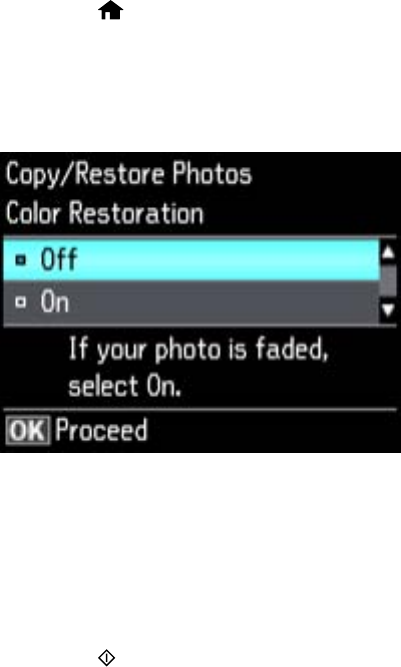
Copying and Restoring Photos
You can restore the colors in faded photos as you copy them.
1. Load photo paper in the product.
2. Press the home button, if necessary.
3. Press the left or right arrow buttons, select More Functions, then press the OK button.
4. Select Copy/Restore Photos and press the OK button.
You see this screen:
5. Press the down arrow button to select On, then press the OK button.
6. Place up to two original photos on the product.
Note: Press the up or down arrow buttons for instructions on placing your photos on the product.
7. Press the start button.
8. Press the left or right arrow buttons to scroll through your photos and display one that you want to
copy.
9. Press the + or – buttons to select one or more copies of the photo (up to 99).
10. If you placed two originals on the scanner, press the left or right arrow button to view the second
original, then press + or – to select one or more copies of the photo (up to 99).
11. To select settings for the photos, press the down arrow button.
56


















