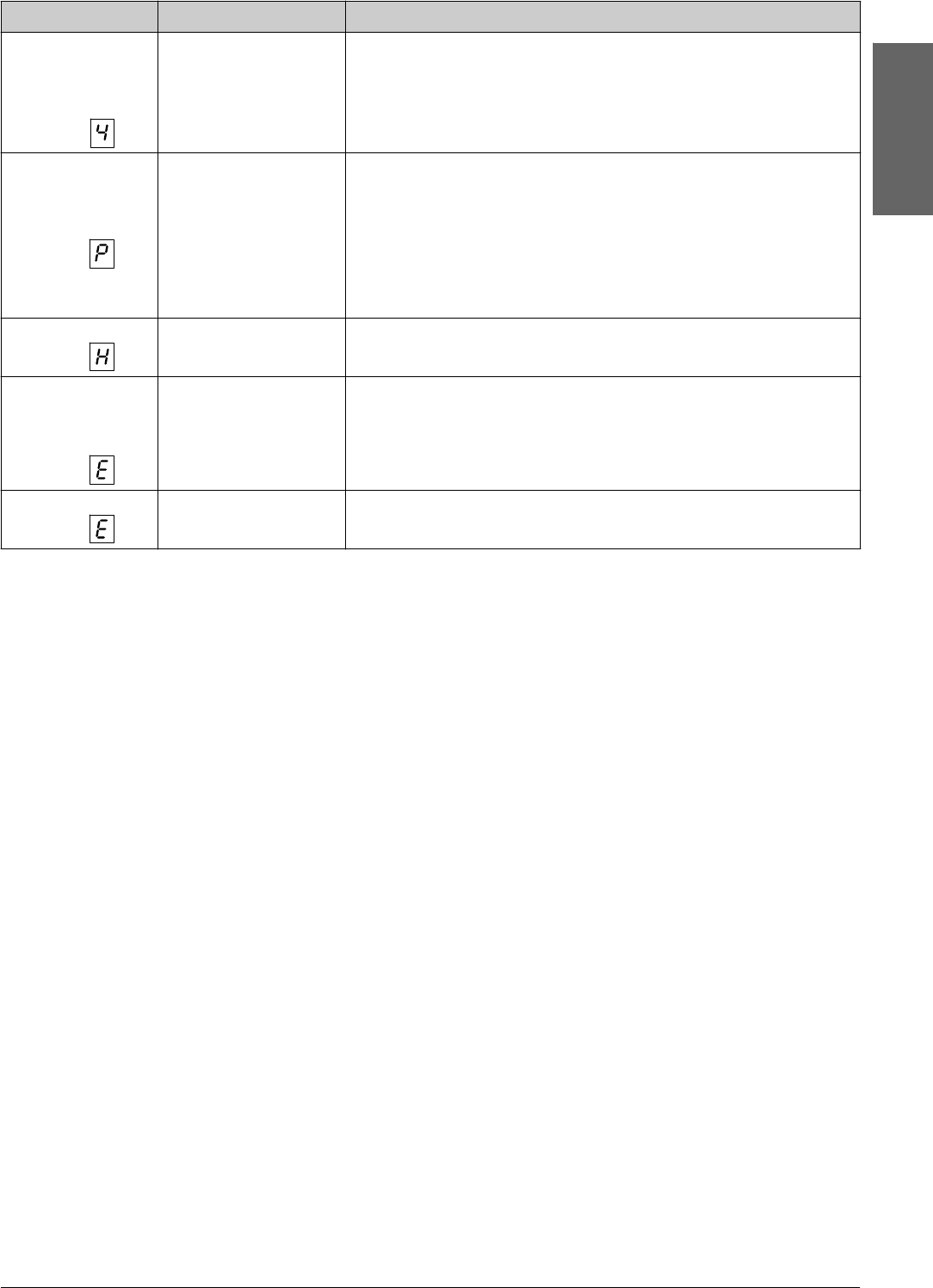
Solving Problems 23
En gli sh
k b Error
k i
Print From Index
Sheet
k [Copies]
The index sheet does not
match the photos on the
memory card.
Remove the memory card and insert the card used to print the index sheet—or
place the correct index sheet on the document table. Then press
x StartE [Color] to continue or y Stop to cancel.
k b Error
k f/e/DPOF
Print All/DPOF/
PictBridge
k [Copies]
Code P double
flashing
An unsupported device is
connected.
Remove the connected device or press the y Stop button.
When a digital camera is supported, the P flashes normally.
k b Error
k [Copies]
The paper thickness lever
is set to the ^ position.
Set the lever to the m position.
O b Error
OB
k All other lights
k [Copies]
Waste ink pad in the
printer is saturated.
Contact your dealer to replace it (& “Contacting Customer Support” on page 26).
k All lights
k [Copies]
There is a problem with the
product.
Turn the product off and then back on. If the error does not clear, contact your
dealer (& “Contacting Customer Support” on page 26).
Lights/Code Cause Solution


















