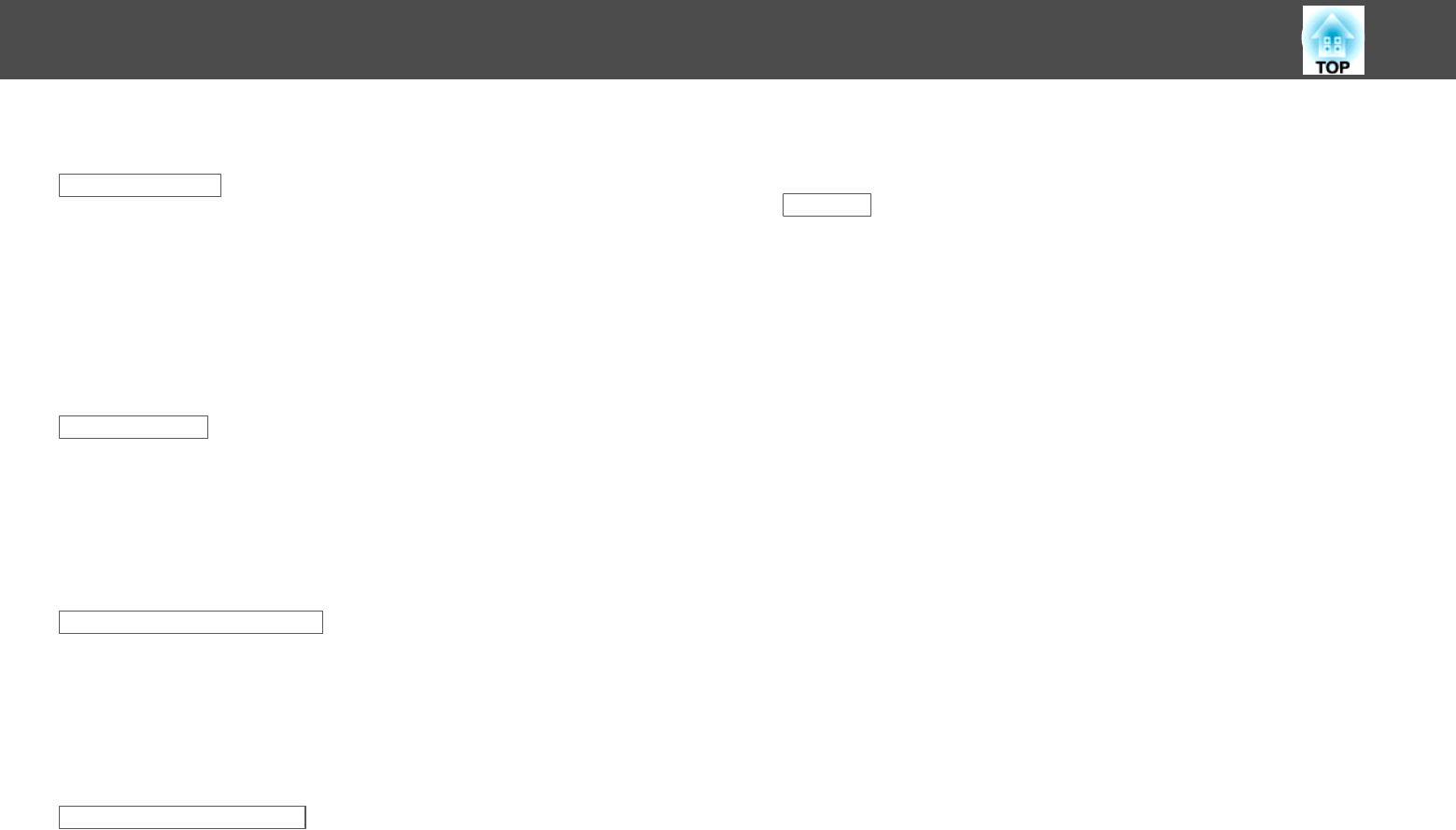
Uninstalling
For Windows 2000
a
Click Start, select Settings, and then click Control Panel.
b
Double-click Add/Remove Programs.
c
Click Change or Remove Programs.
d
Select Epson USB Display and click Change/Remove.
For Windows XP
a
Click Start, and then click Control Panel.
b
Double-click Add or Remove Programs.
c
Select Epson USB Display and click Remove.
For Windows Vista/Windows 7
a
Click Start, and then click Control Panel.
b
Click Uninstall a program under Programs.
c
Select Epson USB Display and click Uninstall.
For Windows 8/Windows 8.1
a
Open Charms, and then select Search. Right-click (press and hold)
Epson USB Display Ver.x.xx.
b
Select Uninstall from the app bar.
c
Select Epson USB Display, and then select Uninstall.
d
Follow the on-screen instructions to uninstall.
For OS X
a
Open the Applications folder, double-click USB Display, and then
double-click Tool.
b
Run USB Display Uninstaller.
Projecting Images
46


















