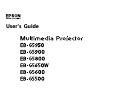Lamp replacement period.....................................104
How to replace the lamp......................................104
Resetting the Lamp Hours.....................................107
Replacing the Air Filter......................................... 107
Air filter replacement period................................... 107
How to replace the air filter.................................... 107
Notes on Transportation .................................. 109
Moving Nearby.............................................. 109
When Transporting........................................... 109
Preparing packaging........................................ 109
Notes when packing and transporting............................ 109
Monitoring and Controls
EasyMP Monitor .......................................... 111
Changing Settings Using a Web Browser (Web Control) ...... 112
Displaying Web Control........................................ 112
Displaying Web Remote........................................ 112
Using the Mail Notification Function to Report Problems . . . . . 114
Reading Problem Mail Notification Function.......................... 114
Management Using SNMP ................................. 115
ESC/VP21 Commands ..................................... 116
Serial Connection............................................ 116
Communications protocol.......................................116
Command List...............................................116
About PJLink ............................................. 118
About Crestron RoomView® (EB-G5950/G5650W only) . . . . . . . 119
Operating a Projector from a Computer Window....................... 119
Displaying the operation window............................... 119
Using the operation window................................... 120
Using the tools window...................................... 121
Network Functions (EB-G5950/G5650W Only)
Projecting with "Connect to a Network Projector" (EB-G5950/
G5650W Only) . . . ......................................... 124
Making a WPS (Wi-Fi Protected Setup) Connection with a
Wireless LAN Access Point (EB-G5950/G5650W only) ........ 125
Connection Setup Method...................................... 125
Making a connection using the push button method . . . . . . . . . . . . . . . . . . 126
Making a connection using the PIN Code Method.....................127
Installation and Connections
Installation Methods ...................................... 131
Switching the Projection Mode................................... 131
Connecting to Video Equipment ........................... 133
Connecting to a Computer...................................... 133
Changing the video output from a laptop computer. .................. 135
Connecting to Video Equipment.................................. 135
Connecting to External Equipment ......................... 139
Connecting a LAN Cable........................................ 139
Connecting to an external monitor (EB-G5950/G5900/G5650W/G5600 only) . . . . 139
Connecting to External Speakers (EB-G5950/G5900/G5650W/G5600 only) . ..... 139
Installing Optional and Supplied Accessories ............... 141
Removing and Attaching the Projector Lens Unit....................... 141
Removing................................................141
Attaching................................................ 142
Installing the Wireless LAN Unit (ELPAP03) (EB-G5950/G5650W only) . . . . . .....143
Attaching................................................ 143
Reading the wireless LAN indicators.............................. 143
Attaching and Removing the Cable Cover............................ 144
Attaching................................................ 144
Removing................................................145
Contents
5