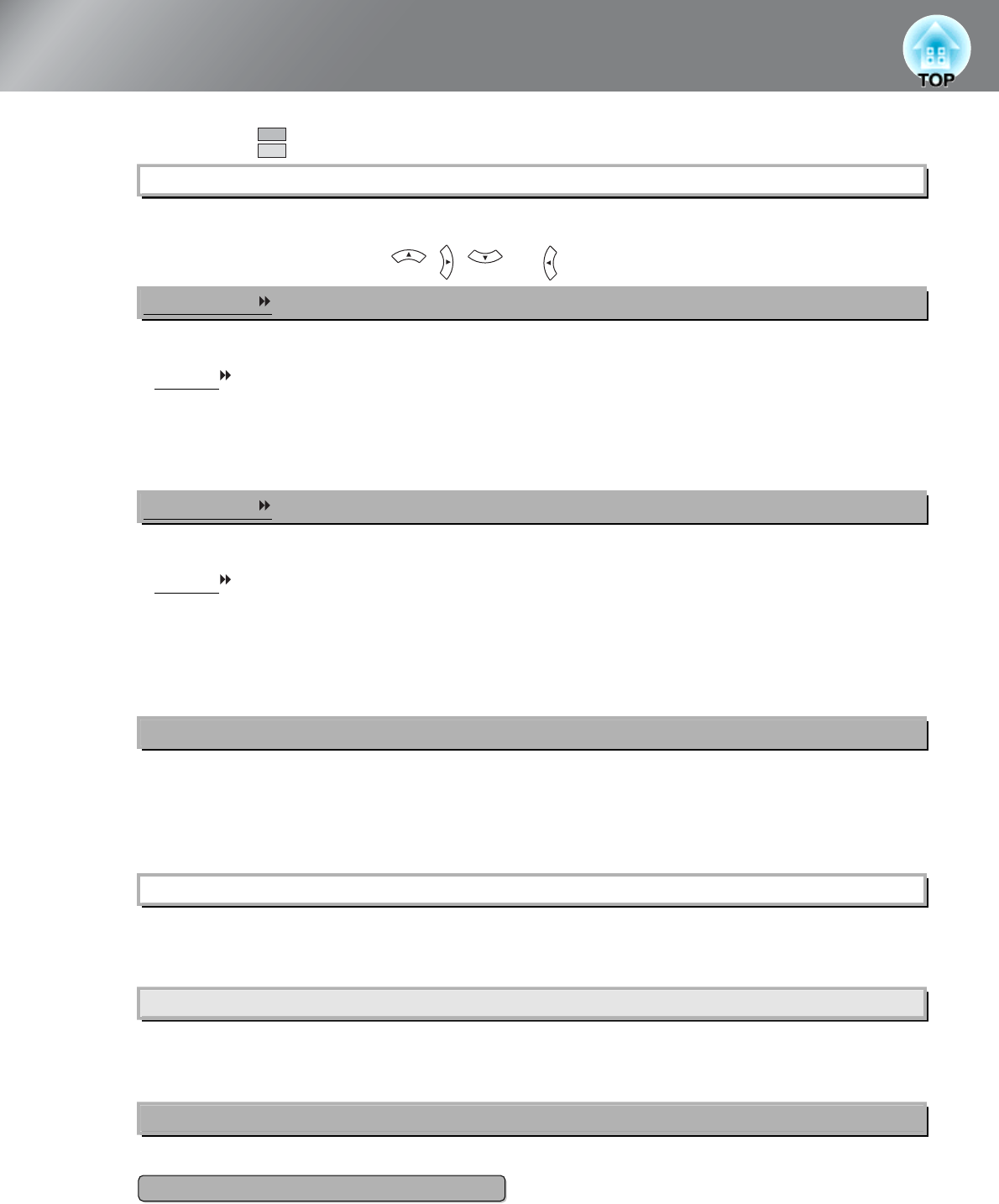
34
Configuration Menu Functions
(Setting is not possible when signals are being input from the [HDMI1] /[HDMI2] input port.)
When part of the image is clipped, move the image display position vertically and horizontally so that the
entire image is projected. Press , , and to adjust the position.
(This can be set only when signals are being input from the [Video] / [S-Video] input port, or 480i, 576i,
1080i signals are being input from the [Component] / [HDMI1] / [HDMI2] input port.)
Interlace
(i) signals are converted to progressive (p) signals using a method appropriate for the image.
• Off :This is ideal for using when viewing images with a large amount of movement.
• Video :This is ideal for general video images.
• Film/Auto :Optimum conversion is performed for movie, computer graphics, and animation input
signals.
(This can be set only when signals are being input from the [Video] / [S-Video] input port, or 480i, 576i,
1080i signals are being input from the [Component] / [HDMI1] / [HDMI2] input port.)
Interlace
(i) signals are converted to progressive (p) signals using a method appropriate for the image.
• Video :This is ideal for general video images.
• Film :This is ideal for film images. Select this if the setting is "Auto" and flickering appears in
the film images.
• Auto :Optimum conversion is performed for movie, computer graphics, and animation input
signals.
(This can be set only when signals are being input from the [Video] / [S-Video] input port, or 480i, 576i,
1080i signals are being input from the [Component] / [HDMI1] / [HDMI2] input port.)
Select whether the progressive conversion operation mode is for fast-moving images or for slow-moving
images. The smaller the value, the more suitable the mode is for viewing still images. The larger the
value, the more suitable the mode is for viewing video images.
The current and previous frames are compared, and the frame in the middle of them is interpolated to
reduce fuzziness and to produce clearer moving images. The degree of interpolation can be set to "Low",
"Normal" or "High" as desired.
This sets automatic adjustment to on or off in order to set whether the projector automatically adjusts
images to their optimum condition when the input signal is changed. The three automatically adjusted
items are "Tracking", "Position" and "Sync."
(Setting is not possible when "Color Mode" is set to "x.v. Color.")
This reduces flickering of images.
Three modes are available. Select the mode to suit your liking.
Set "Off" when the image source, such as DVD, contains little electrical interference.
Displayed for input sources other than computer image
Only displayed for Computer image input (does not appear when signals from the [HDMI1] /[HDMI2] input port are being input)
Position
*1
Progressive
*1
(EH-TW3000/TW2800 only)
Progressive
*1
(EH-TW4000 only)
Motion Detection
*1
(EH-TW3000/TW2800 only)
Frame Interpolation (EH-TW4000 only)
Auto Setup
Advanced
Noise Reduction
*1
*1 The setting values are stored separately for each image source and signal type.


















