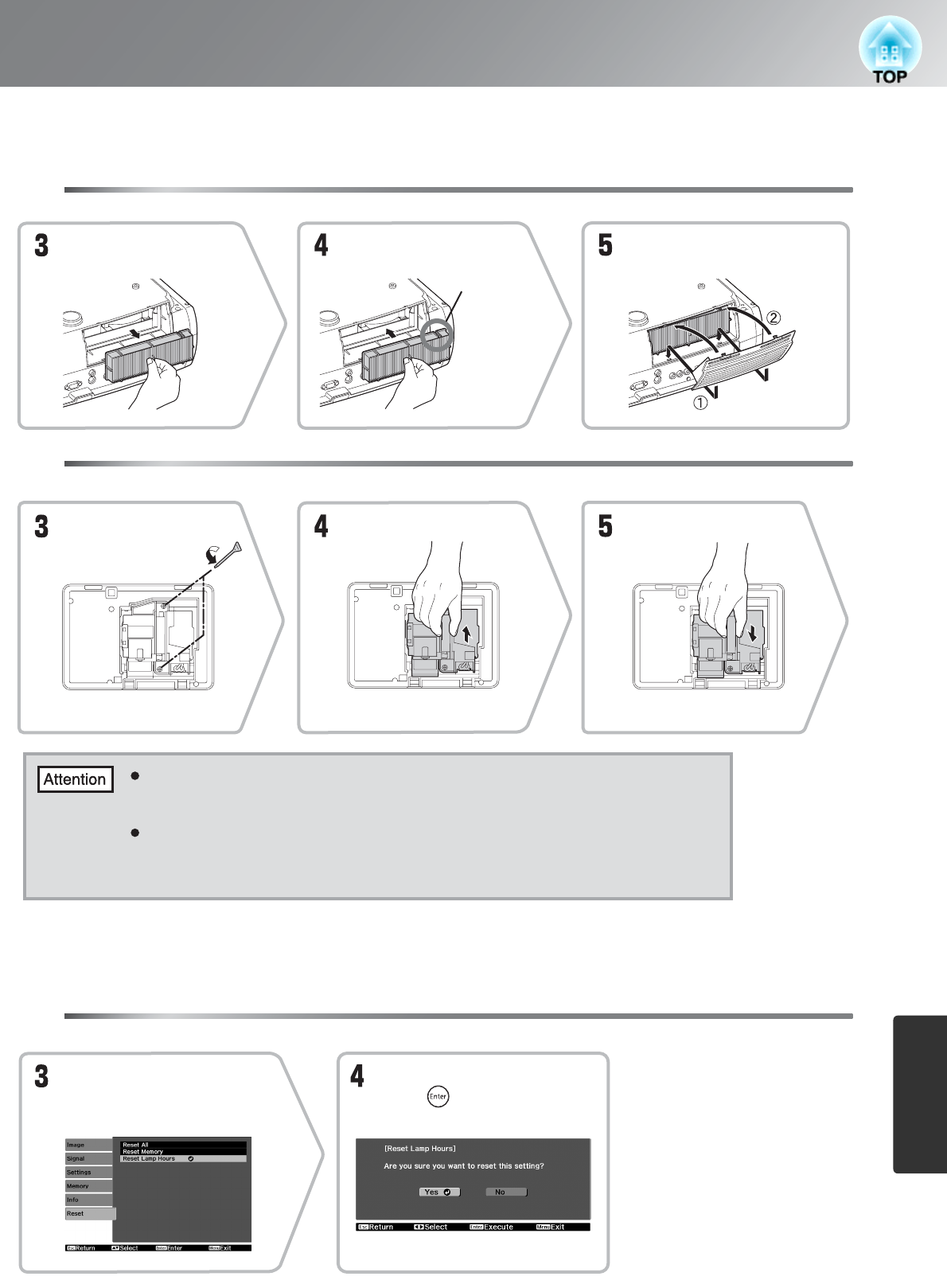
51
Maintenance
Appendix
Remove the old air
filter.
Insert the new air filter. Install the air filter cover.
Install with
the groove
faced to the
right.
Loosen the lamp fixing
screws.
Remove the old lamp.
Pull out straight.
Insert the new lamp.
Make sure that it faces
the correct way.
Install the lamp and the lamp cover securely. The projector will not turn
on if the lamp or the lamp cover is not installed correctly.
This product includes a lamp component that contains mercury (Hg).
Please consult your local regulations regarding disposal or recycling. Do
not dispose of it with normal waste.
Select "Reset Lamp
Hours" from the "Reset"
menu.
Select "Yes" and then
press .


















