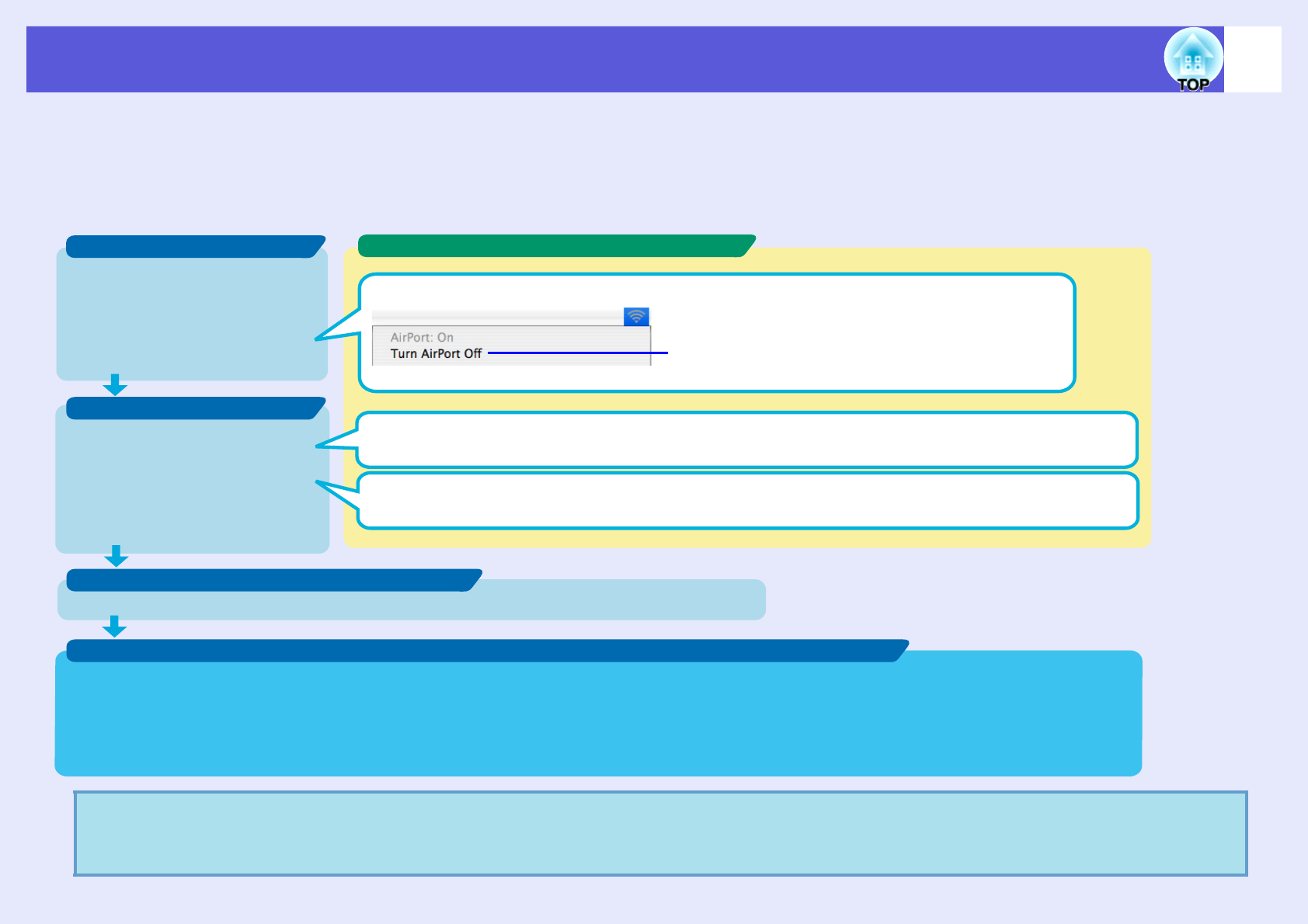
6
Steps up to the making of an EMP NS connection
The steps leading up to the creation of an EMP NS connection between the computer and the projector are the same in both "Quick Connection
Mode" and "Advanced Connection Mode".
For details on the procedure, see the example of setting up a connection in "Quick Connection Mode" in the Wireless LAN Quick Connection
Guide, provided separately.
This explains the steps to be taken to establish a connection, while also covering the settings to be made in "Advanced Connection Mode".
q
For details on the restrictions imposed on the projection of computer images over a connection with EMP NS Connection, such as the
compatible resolution and display colors, see "Connection Limitations".
s
p.76
Preparing the Computer
• Install EMP NS Connection on the
computer to be connected.
When using a wired LAN with a Macintosh computer, set "AirPort Off" in the communication state.
Preparing the Projector
The projector incorporates the same
wireless LAN unit.
Establish connection and start projection
Start EMP NS Connection on the computer and then establish a connection with the projector.
• Make the network settings for the projector. sUser's Guide "Network Menu (EMP-1715/1705 Only)"
• Multi-Screen Display s p.16
• Movie Sending Mode s p.14
• Presentation Modes p.13
• When using a wired LAN to establish the network connection, install the optional Ethernet unit to the projector
and connect the projector using the likes of a commercially available network cable and hub.
AirPort Off
Connection is not possible with the wireless LAN
• Enable the setup of a network
connection.
• Distribution function
The screen being displayed by a remote computer can be simultaneously displayed by up to four projectors with corresponding
SSID.
• Switching function
With the meeting switching function and assuming that EMP NS Connection has been installed on all the computers, the
participants can take turns and project their own images, without the need to swap cables.
The following convenient functions are provided to help users with meetings and presentations
Advanced Connection Mode Settings


















