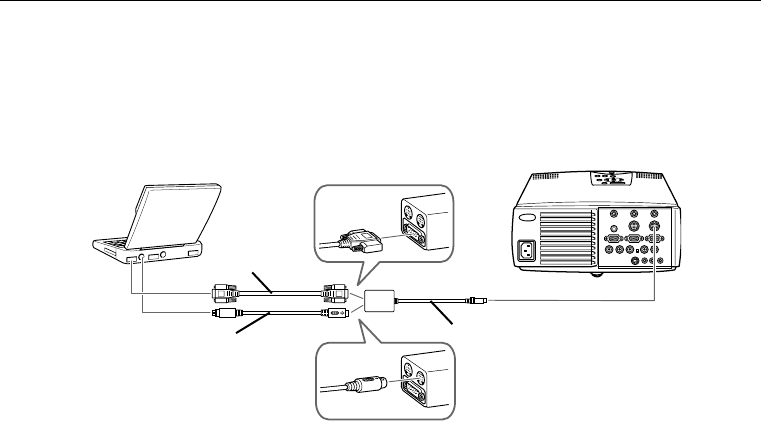
Connecting to a Computer
■ ■ ■ ■ ■
■
13
2. Connect the main cable. The main cable connects the
mouse cable (needed to use the remote control as a
mouse) and serial cable (needed to use the projector
software and the Effects buttons on the remote control) to
the projector.
a. Connect the small end of the main cable to the
projector’s Mouse/Com 1 port. The Mouse/Com 2
port is used when you are connecting a second
computer.
b. Connect the PS/2 mouse cable (9-pin) to the mouse
terminal on the large end of the main cable.
c. Disconnect the computer’s mouse cable from the
mouse port on the back of the computer and connect
the mouse connector of the PS/2 mouse cable (6-pin)
to the mouse port on the back of your laptop.
d. If your system uses a serial mouse, use the serial mouse
cable instead of the PS/2 mouse cable.
main cable
serial cable
mouse cable


















