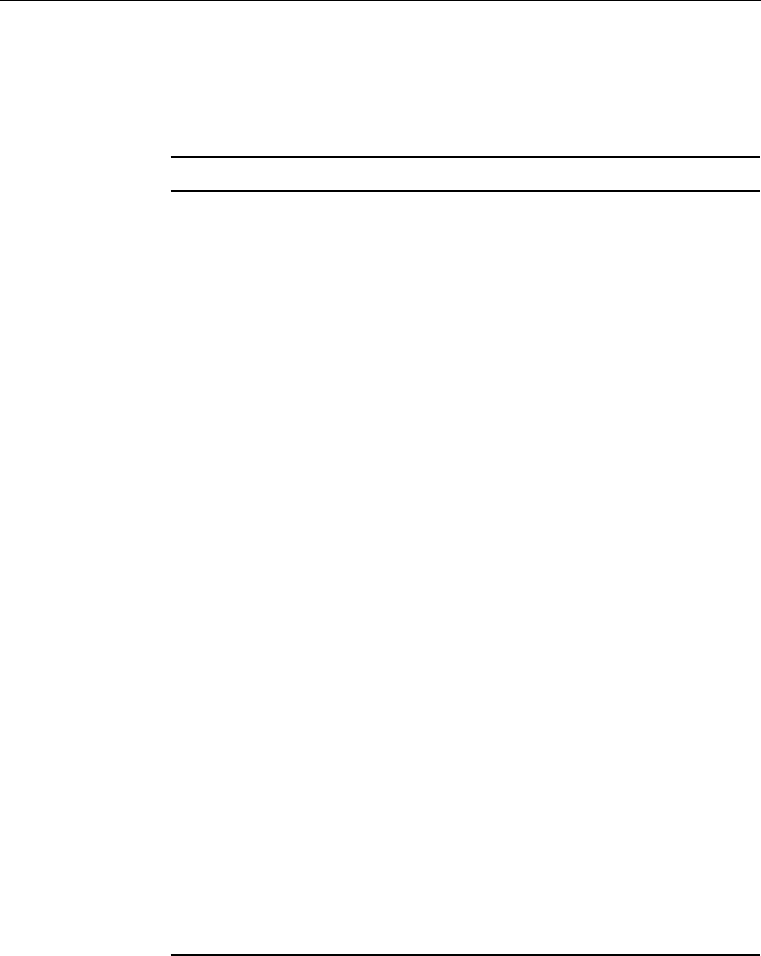
Using the Projector Menus
■
■ ■ ■ ■
52
Options Menu
The Options menu enables you to adjust basic settings that
normally do not need changing.
Menu item Description
Prompt Temporarily displays a prompt on the projector screen
to identify which source (computer or video) is
providing the image.
Color Temp. Adjusts the whiteness of the screen. The H setting
provides a cold white, M standard white, L a warm
white, and U sets sub-brightness R, B.
Selecting the User item and pressing a Click button or
the <Enter> button displays a screen for more precise
color temperature setting. Use the pointing button or
the <Up> and <Down> buttons to select the color you
want to adjust, and then use the pointing button of the
<Left> and <Right> buttons to change the selected
value. A high color temperature value enhances the
selected color within the overall image, while a lower
value weakens the color. Press a Click button or the
<Enter> button to clear the setting screen and return to
the Option Menu.
Rear Proj. Mirrors the projected images horizontally (left-right).
Selecting ON turns mirroring on, while OFF turns it off
(for a normal image). Turn this option on when
projecting from behind onto a transparent screen being
viewed from the opposite side.
Ceiling Mirrors the projected images vertically (top-bottom)
and horizontally (left-right). Selecting ON turns
mirroring on, while OFF turns it off (for a normal
image). Turn this option on when hanging the projector
upside-down from the ceiling.
Blank Selects what should be projected when the projector’s
Blank button is pressed to blank the screen. You can
select either a black screen, a blue screen or a user
logo. A user logo can be created using the projector
software that comes with the projector.


















