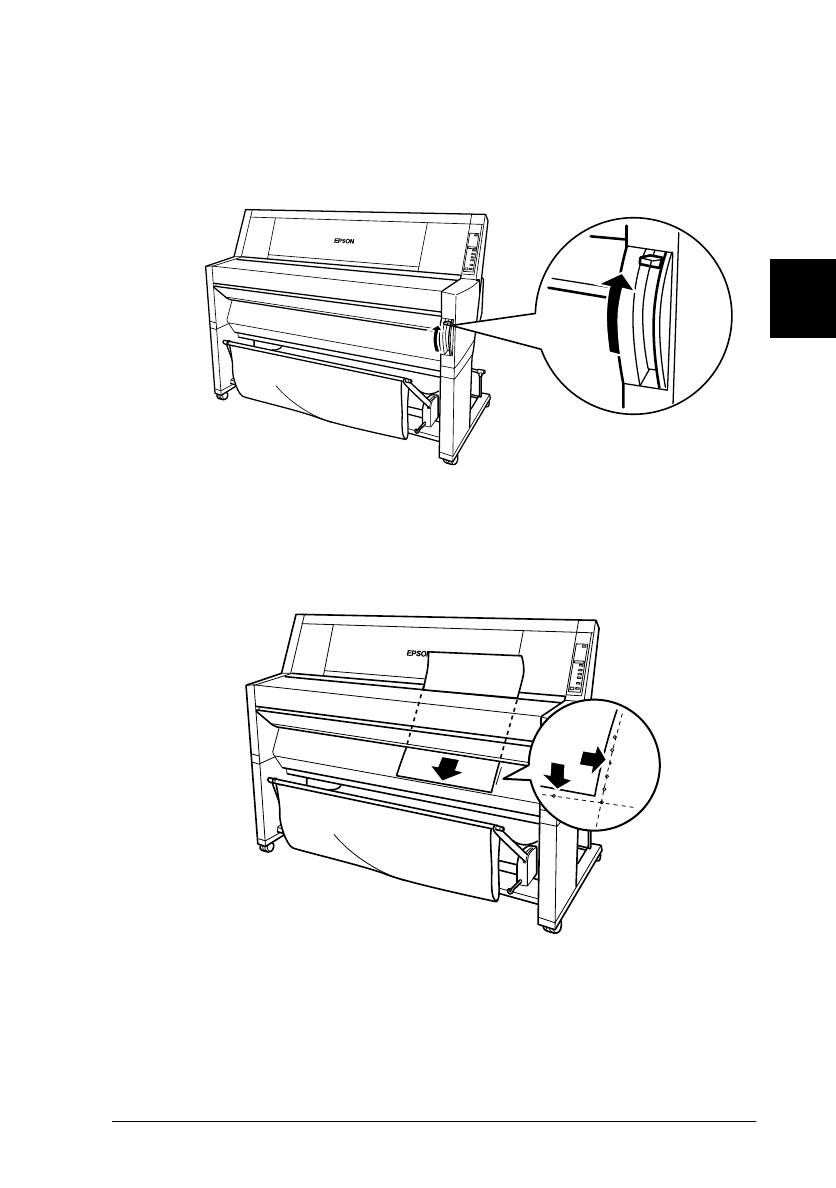
3
Printing and Printer Management
3-7
Start.bk
Rev. C
A5 size CHAP3.FM
1/27/99 Pass 0
R
Proof Sign-off:
Miyazaki _______
Yamanouchi _______
Jacqueline _______
3. Make sure the Operate light or Pause light is not flashing, then
pull the paper set lever all the way up. The Paper Out light
turns on and LOAD PAPER appears on the LCD panel.
4. Load the sheet into the paper insertion slot until it comes out
below. Make sure that the right and bottom edges of the paper
are straight and in line with the rows of punch holes.


















