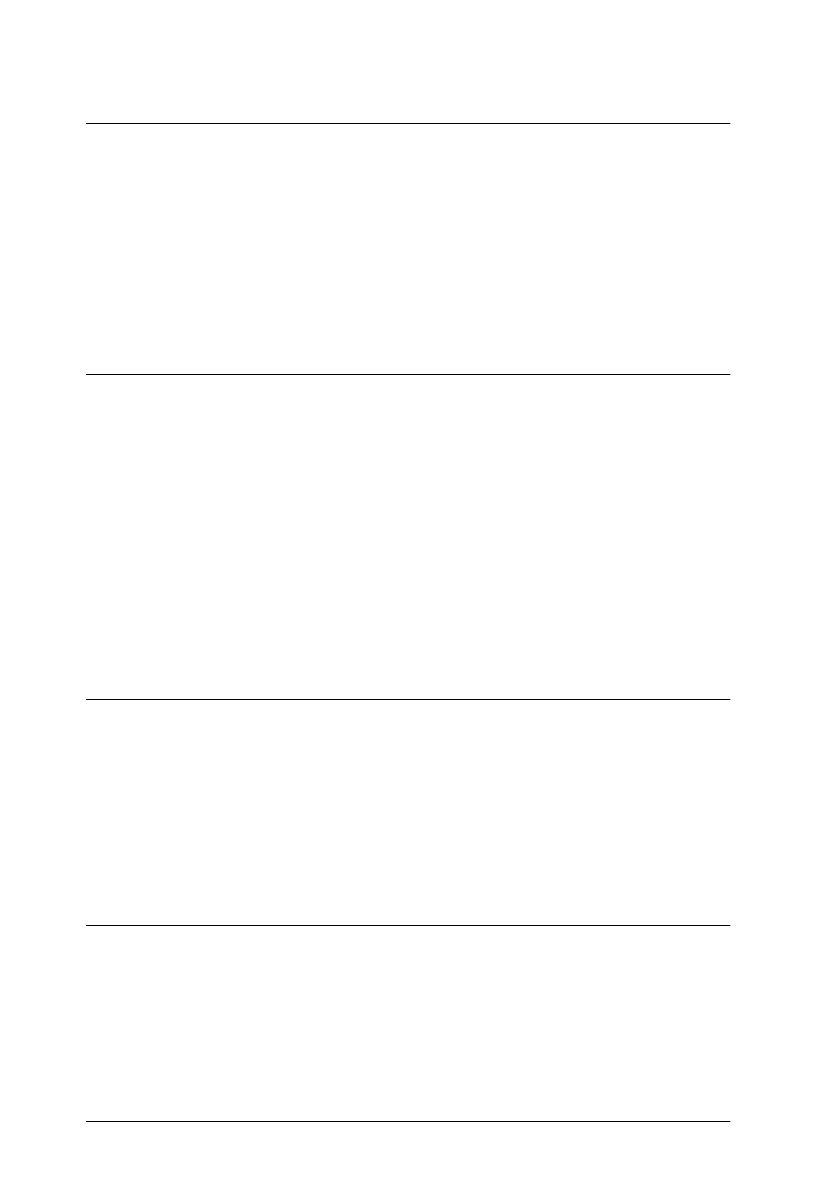
4
Jamaica
Start.bk Rev. C
A5 size START.TOC
1/27/99 Pass 2
L
Proof Sign-off:
Miyazaki _______
Yamanouchi _______
Jacqueline _______
Chapter 2 Setting up the Printer with Your Macintosh
Connecting the Printer to Your Macintosh. . . . . . . . . . . . . . . . . . . 2-2
Using the built-in serial interface . . . . . . . . . . . . . . . . . . . . . . 2-2
Installing the Printer Software on Macintosh. . . . . . . . . . . . . . . . . 2-4
Printer software components. . . . . . . . . . . . . . . . . . . . . . . . . . 2-4
Installing on Macintosh . . . . . . . . . . . . . . . . . . . . . . . . . . . . . . 2-5
Using the Chooser to select your printer . . . . . . . . . . . . . . . . 2-7
Chapter 3 Printing and Printer Management
Loading Paper. . . . . . . . . . . . . . . . . . . . . . . . . . . . . . . . . . . . . . . . . . . 3-2
Loading roll paper. . . . . . . . . . . . . . . . . . . . . . . . . . . . . . . . . . . 3-2
Loading cut sheet media . . . . . . . . . . . . . . . . . . . . . . . . . . . . . 3-7
Printing From Your PC . . . . . . . . . . . . . . . . . . . . . . . . . . . . . . . . . . . 3-10
Making the printer driver settings . . . . . . . . . . . . . . . . . . . . . 3-10
Cancelling printing from your PC . . . . . . . . . . . . . . . . . . . . . 3-14
Printing From Your Macintosh . . . . . . . . . . . . . . . . . . . . . . . . . . . . 3-15
Making the printer driver settings . . . . . . . . . . . . . . . . . . . . . 3-15
Cancelling printing from your Macintosh. . . . . . . . . . . . . . . 3-18
Chapter 4 Checking the Printer’s Condition
Using Printer Utilities . . . . . . . . . . . . . . . . . . . . . . . . . . . . . . . . . . . . 4-2
Accessing the printer utilities . . . . . . . . . . . . . . . . . . . . . . . . . 4-2
Printing the Nozzle Check Pattern . . . . . . . . . . . . . . . . . . . . . . . . . 4-3
Cleaning the Print Heads . . . . . . . . . . . . . . . . . . . . . . . . . . . . . . . . . 4-4
Aligning the Print Heads . . . . . . . . . . . . . . . . . . . . . . . . . . . . . . . . . 4-6
Chapter 5 Using an Optional Interface Card
Available Optional Interface Cards . . . . . . . . . . . . . . . . . . . . . . . . . 5-2
Installing the Optional Interface Card. . . . . . . . . . . . . . . . . . . . . . . 5-2


















