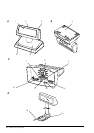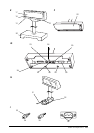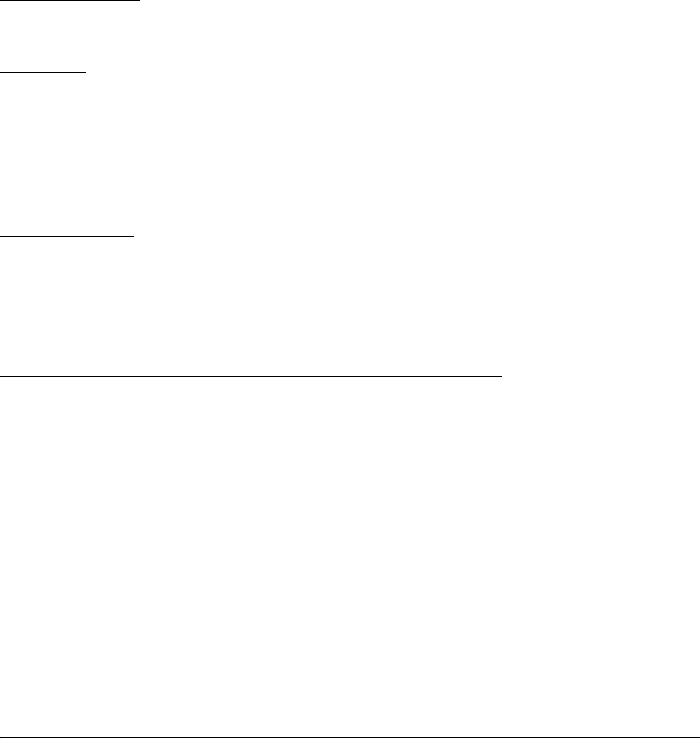
4 DM-D110/D210 User’s Manual
English
The horizontal rotating angle of the screen unit is limited by a stopper. Do not
apply excess force to rotate the screen unit past the limit set by the stopper.
Doing so may cause damage.
When you are attaching and detaching the cable, always check that the
power switches of the customer display and the unit that it is connected to are
turned off.
Take care when handling the customer display not to drop or knock it because
it has a built-in fluorescent display tube.
If you do not use this product for an extended period of time, always
disconnect the power cord for safety. If you move the product, ensure that the
power cord is disconnected and that all of the cables are disconnected before
moving it.
Do not use aerosol sprayers containing flammable gas inside or around this
product. Doing so may cause fire.
Part Names
See Illustrations A through H.
Option
Each of the options are used depending on the way the product is installed.
❏ Illustration A DM-D110+DP-110 (Stand)
❏ Illustration D DM-D110+DP-502 (TM Printer Connection Option)
❏ Illustration E DM-D210+DP-210 (Stand)
❏ Illustration H DM-D210+DP-502 (TM Printer Connection Option)
Unpacking
The following items are included with the standard specification Customer
Display. If any item is damaged, contact your dealer.
❏ Customer Display DM-D110/DM-D210
❏ User’s Manual
Downloading Drivers, Utilities, and Manuals
Drivers, utilities, and manuals can be downloaded from one of the following
URLs.
For customers in North America, go to the following web site:
http://www.epsonexpert.com/ and follow the on-screen instructions.
For customers in other countries, go to the following web site:
http://www.epson-pos.com/
Select the product name from the “Select any product“ pulldown menu.