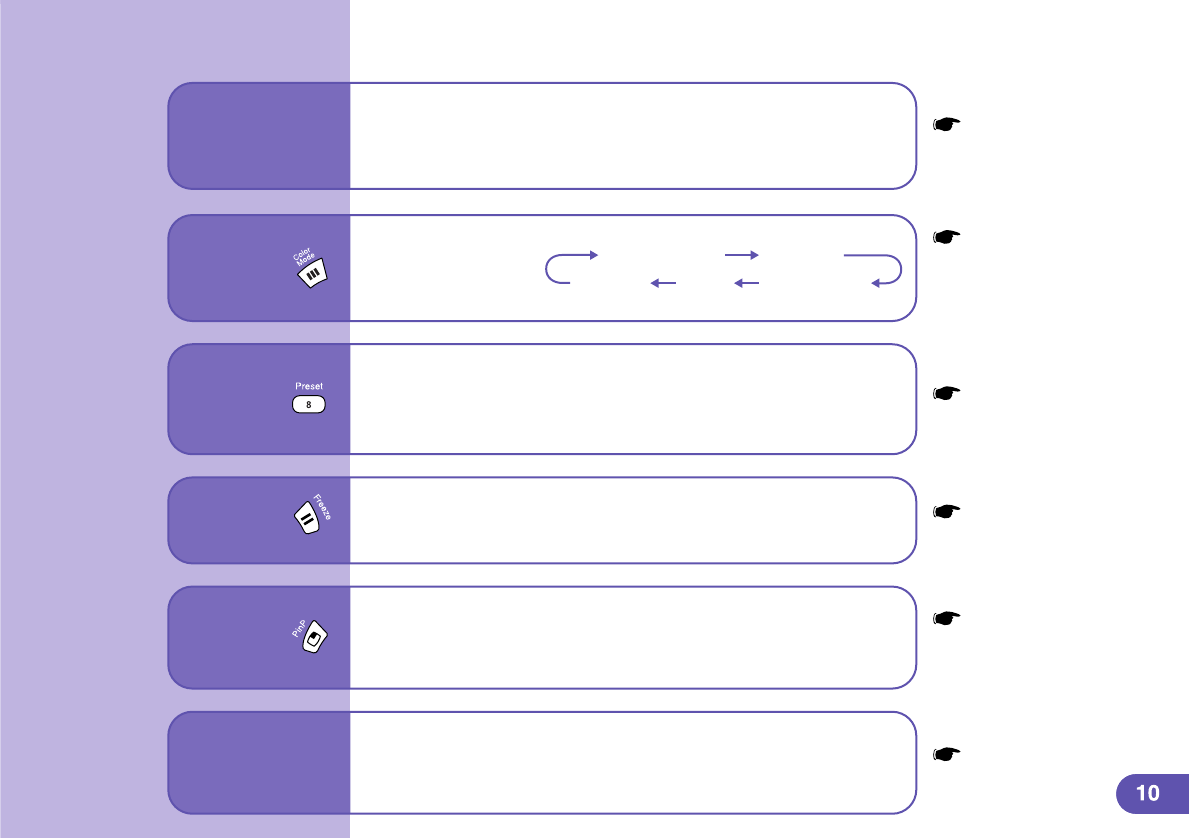
User's Guide
"Selecting the Projection
Quality (Colour Mode
Selection)"
Other useful functions
The colour mode
changes as follows
each time this button
is pressed.
Presentation
Theatre
Dynamic
sRGB Living Room
This function lets you display separate images in a smaller screen
(sub-screen) over the top of the images that are currently being
projected (main screen).
The images are paused and unpaused each time this button is
pressed.
This lets you set the lamp brightness to one of two settings. Select
"Low" if the images being projected are too bright such as when
projecting images in a dark room or onto a small screen.
Color Mode
Network
Correspondence
User's Guide
"Freeze Function"
User's Guide
"Advanced2 Menu"
User's Guide
"P in P (Picture in
Picture) Function"
EasyMP Setup Guide
EasyMP Operation Guide
Brightness
Control
The "Video" menu settings (such as input resolution and tracking) for the
respective preset number are retrieved each time this button is pressed.
(Adjustment is only possible when analogue RGB signals are being
input from a computer connected by a computer cable.)
User's Guide
"Preset Function"
Preset
Function
Some examples of the projector's many useful functions include projecting
images from a computer connected via a network and automatically
sending email notifications if errors occur with the projector, such as if the
lamp cuts out during projection.
P in P
Function
Freeze
Function


















