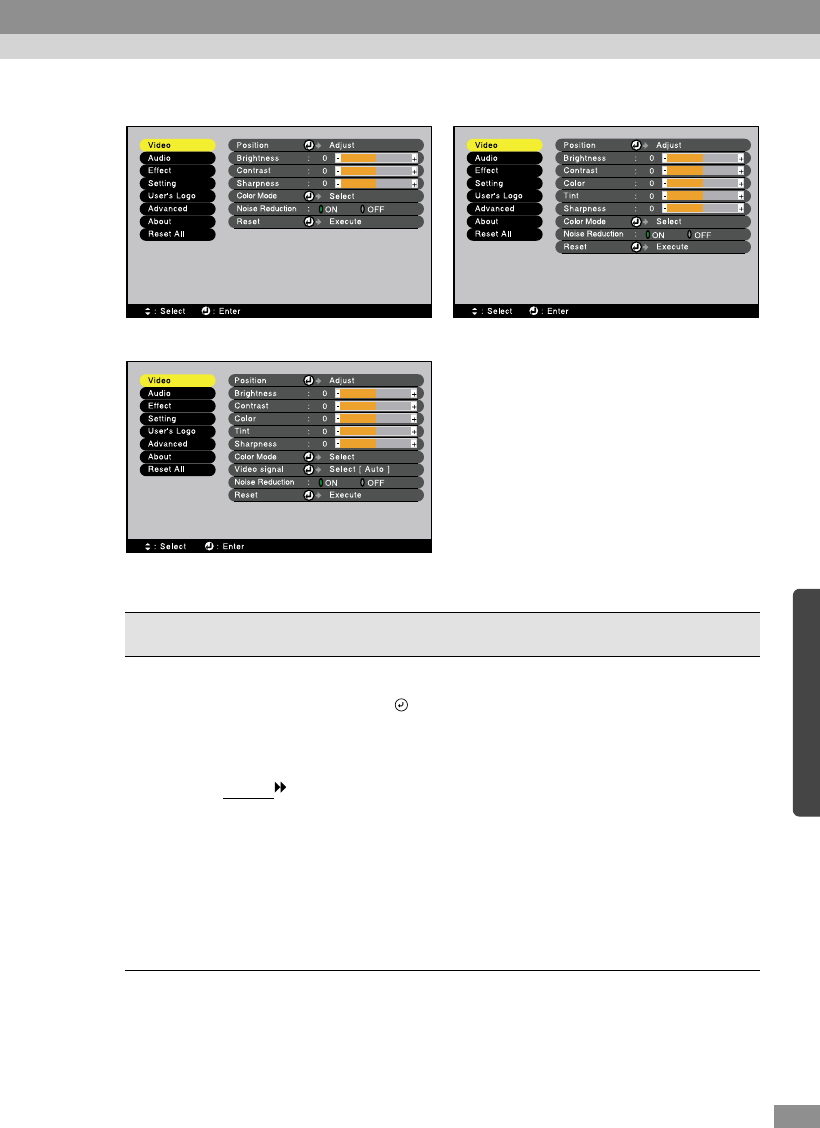
65
Video (RGB-Video, YCbCr, YPbPr, S-Video, Video)
Main menu Sub-menu Function
Default
setting
Video Position Moves the image display position vertically and
horizontally.
• Press the button and make the adjustment using the
display position adjustment screen which appears.
Depends
on
connection
Brightness Adjusts the image brightness. Median
value (0)
Contrast
Adjusts the difference between light and shade in the
images.
Median
value (0)
Color (Not available for RGB-Video)
Adjusts the color intensity for the images.
Median
value (0)
Tint (Not available for RGB-Video)
Adjust the image tint.
Adjustment is only possible for NTSC signals.
Median
value (0)
Sharpness Adjusts the image sharpness. Median
value (0)
RGB-Video Component (YCbCr, YPbPr)
S-Video,Video


















