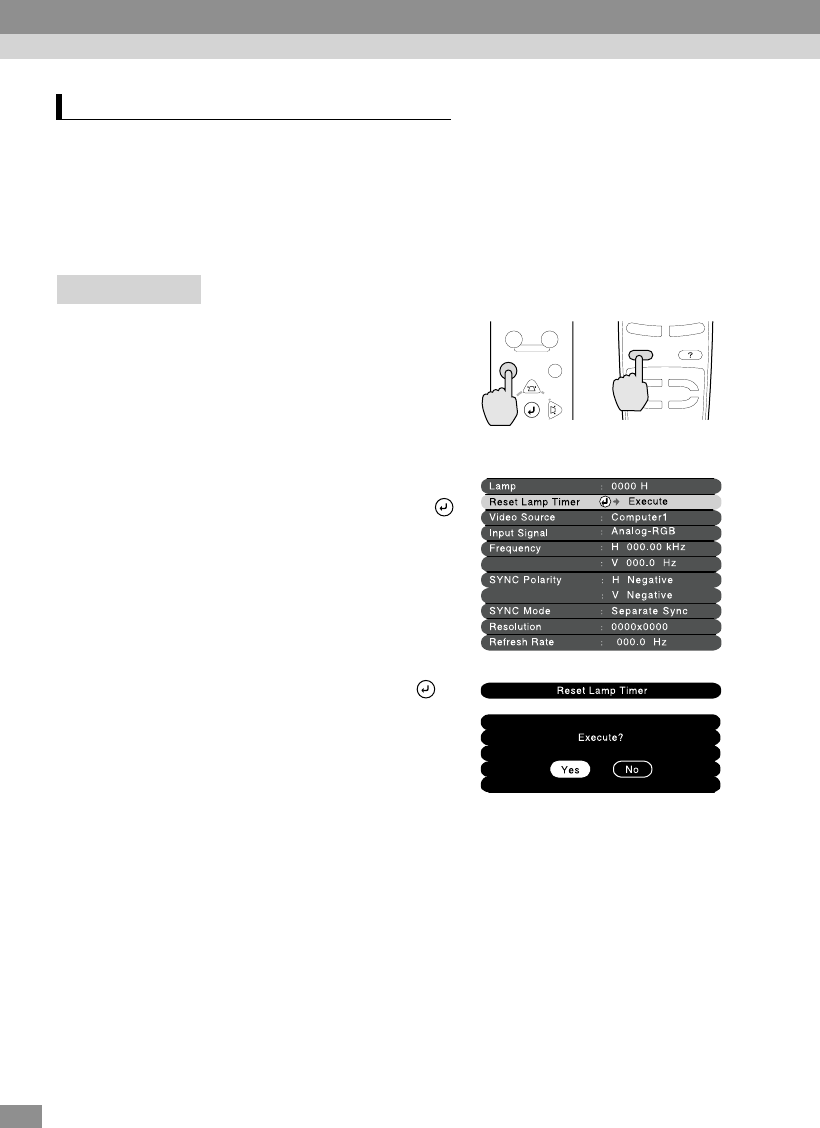
96
The projector has a built-in counter which keeps track of the lamp operating
time. When the cumulative operating time reaches a certain point, it causes the
replacement warning message to be displayed. Therefore, the counter needs to
be reset after the lamp has been replaced with a new one. You can do this using
the projector menu.
Procedure
1
Press the [Menu] button on either
the remote control or the
projector's control panel.
The Main menu will be displayed.
2
Select Reset Lamp Timer from the
About menu and then press the
button.
3
Select Yes and then press the
button.
The lamp operating time will then be
reset.
Tip :
Do not reset the lamp operating time except after the lamp has been replaced, otherwise
the lamp replacement period will not be indicated correctly.
Resetting the Lamp Operating Time
Esc
Menu
Comp1
Source
Video
S-Video
Comp2/YCbCr
Help
Sync+
Tracking - Tracking +
Menu Esc
Computer/YCbCr
Video
Auto
Source
Projector
Remote control
Maintenance


















