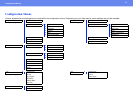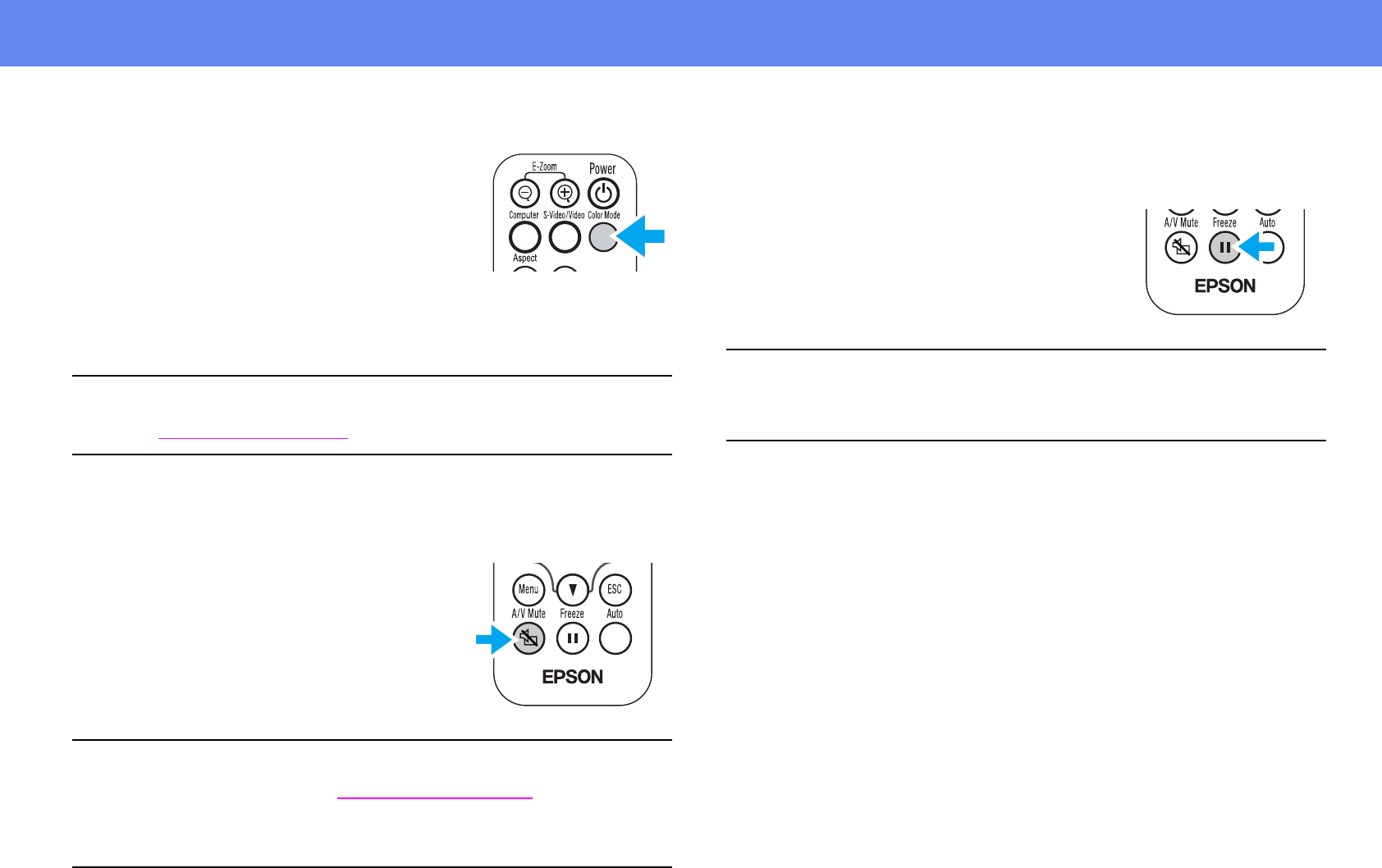
30
Functions for Enhancing Projection
The color mode changes each time you press the
[Color Mode] button on the remote control.
Dynamic → Presentation → Theatre → Living
Room → sRGB
Default Value
◗ Computer input: Presentation
◗ Other input: Dynamic
A/V Mute
Temporarily stops the image and sound.
◗ Press the [A/V Mute] button on the remote
control. The sound and image disappear.
◗ Projection is resumed when you press the
[A/V Mute] button again or press the [Esc]
button.
Freeze
Pauses the projected images.
◗ Press the [Freeze] button on the remote
control. The projected image freezes.
◗ To cancel, press the [Freeze] button again,
or press the [Esc] button.
p
You can set the color mode in the “Image”
→
“Color Mode”
configuration menu.
See “
Image menu” on page 36.
p
• The screen color during A/V Mute can be set to black or blue. The
default setting is blue. ([Menu] button
→
“Setting”
→
“Display”
→
“Background Color”) See “
Setting menu” on page 39.
• When activated while projecting moving images, the sound and image
will continue to be played back by the source, so it will not be possible to
return to the point where A/V Mute was activated.
p
• During Freeze, moving images will continue to be played back by the
source, so it will not be possible to return to the point where Freeze was
activated.
• Pressing the [Freeze] button also clears configuration menus.