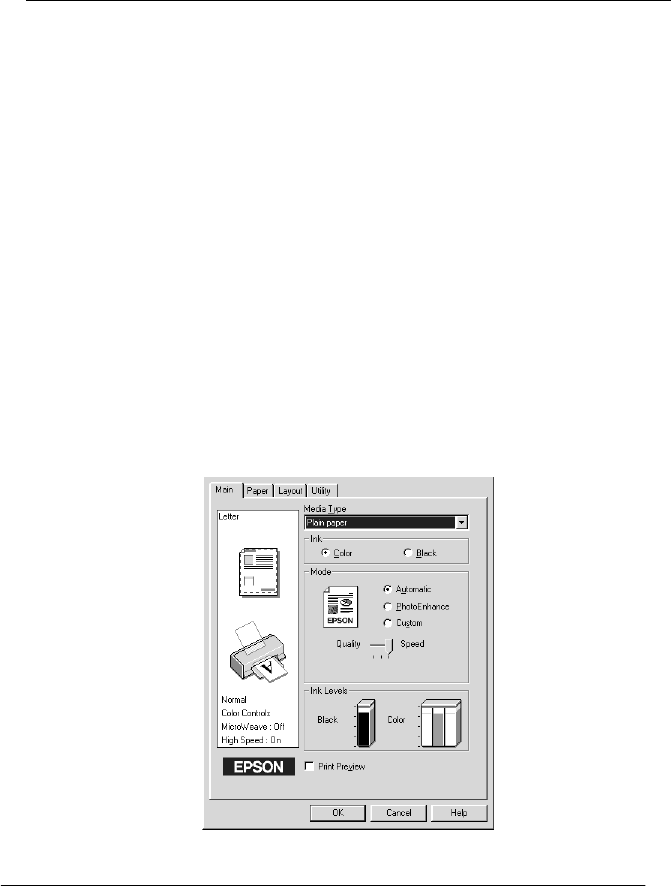
15
R4C626
short.bk Rev_D
A5 size SOFTW.FM
9/8/00 Pass 0
L
Proof Sign-off:
Otsuka _______
N.Nomoto _______
R.Thomson _______
3. Select your printer in the
Installed Printers
list.
4. Click
Setup
. The printer driver opens.
Making Changes to Printer Settings
The printer driver features the following menus and settings.
Note:
The Layout menu is available only for Windows 98, 95, 2000, and
NT 4.0 users.
The Mode settings on the Main menu are arranged to give you
three levels of control over the printer driver, as explained below.
Main: Media Type, Ink, Mode, Print Preview
Paper: Paper Size, Copies, Orientation, Printable Area
Layout: Reduce/Enlarge, Double-Sided Printing, Multi-Page,
Watermark


















