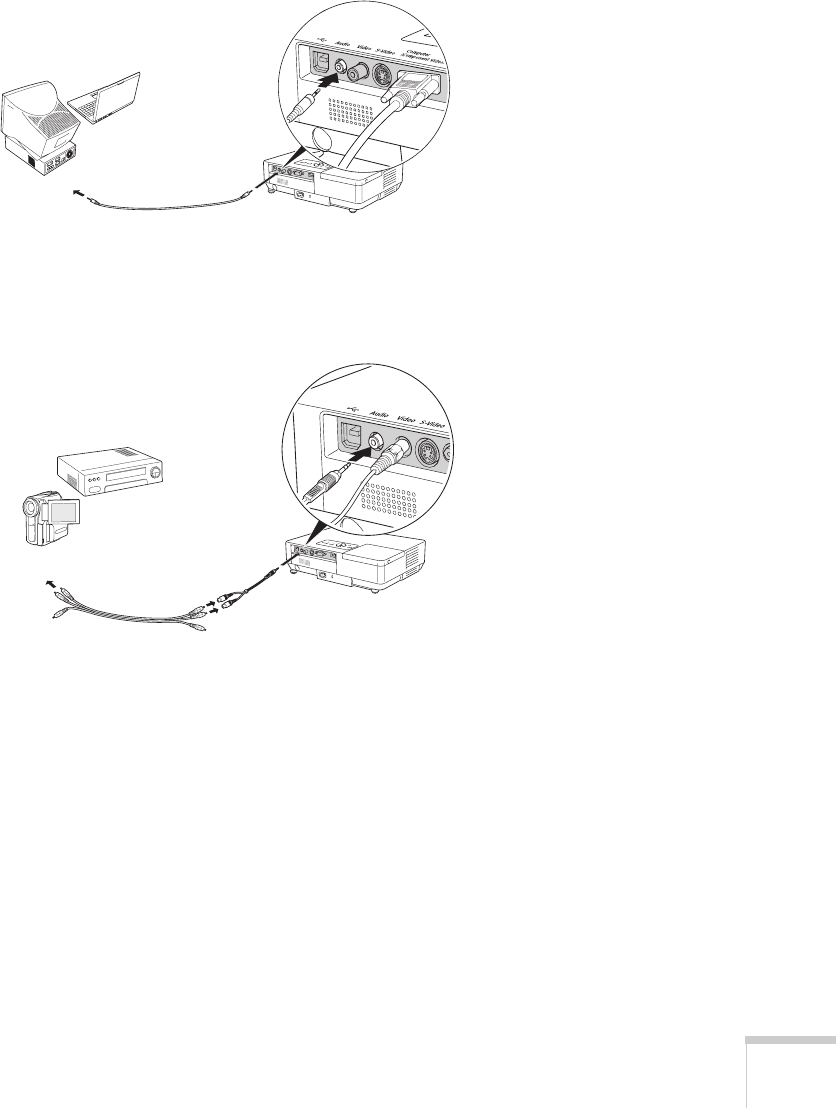
Connecting to Computers and Other Equipment 41
■ If you have a computer connected to the blue Computer/
Component Video
port, use a stereo mini-jack cable.
■ If you have video equipment connected to the Video or
S-Video port, use an RCA-style audio cable and the audio
adapter included with the projector.
2. Connect the other end of the cable to the audio output
connector(s) on your computer or video equipment.
Audio
adapter


















